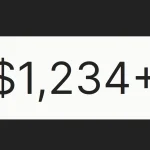| Author: | FaisalST32 |
|---|---|
| Views Total: | 1,201 views |
| Official Page: | Go to website |
| Last Update: | August 7, 2019 |
| License: | MIT |
Preview:

Description:
fs-scrollanimate is a tiny JavaScript library for scroll animations that apply fade and slide animations to desired elements when scrolled into view.
How to use it:
To get started, insert the stylesheet fs-scrollanimate.css and JavaScript fs-scrollanimate.js into the html file.
<link href="src/css/fs-scrollanimate.css" rel="stylesheet"> <script src="src/js/fs-scrollanimate.js"></script>
Add the CSS class to the element you want to animate on scroll.
<div class="box fs-scroll">Element To Animate On Scroll</div>
Apply a scroll animation to the element using the following classes:
<div class="box fs-scroll fs-fadein">Fade In</div> <div class="box fs-scroll fs-slideup">Slide Up</div> <div class="box fs-scroll fs-slideright">Slide Right</div> <div class="box fs-scroll fs-slideleft">Slide Left</div>
Sometimes you might need to slow down the animation.
<div class="box fs-scroll fs-slideup fs-slow">Slide Up</div>