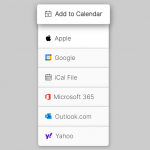| Author: | kami8112 |
|---|---|
| Views Total: | 810 views |
| Official Page: | Go to website |
| Last Update: | February 6, 2021 |
| License: | MIT |
Preview:

Description:
A tiny JavaScript library that makes use of CSS3 animations to create a Flash Popup effect on your element when getting clicked.
How to use it:
1. Load the JavaScript flash-pop-effect.umd.js on the HTML page.
<script src="dist/flash-pop-effect.umd.js"></script>
2. Create an action button on which you want to apply the Flash Popup effect.
<div class="btn"></div>
3. Attach the function flash to the button and done.
flash(".btn");