| Author: | sk-rt |
|---|---|
| Views Total: | 9,046 views |
| Official Page: | Go to website |
| Last Update: | October 11, 2022 |
| License: | MIT |
Preview:

Description:
handy-collapse.js is a small vanilla JavaScript plugin used for creating nested accordion and/or content toggle interfaces with smooth slide up/down effects.
How to use it:
Download and import the handy-collapse.js script into the html.
<script src="/dist/handy-collapse.js"></script>
Create toggle buttons and togglable content on the webpage.
<button type="button" data-nested-control="content-example">
Toggle Content
</button>
<div data-nested-content="content-example">
<div class="box">
Content Here
<button type="button" data-nested-control="child-example">
Toggle Child Content
</button>
<div data-nested-content="child-example">
<div class="box">
<p>
Child Content Here
</p>
</div>
</div>
</div>
</div>Initialize the handy-collaps.js and done. This will only open one panel at a time
let nested = new HandyCollapse({
nameSpace: "nested"
});To create a content toggle interface (open multiple panels at a time) just set the ‘closeOthers’ to ‘false’.
let nested = new HandyCollapse({
nameSpace: "nested",
closeOthers: false
});More configuration options with default values.
let nested = new HandyCollapse({
nameSpace: "hc",
toggleButtonAttr: `data-${options.nameSpace || "hc"}-control`,
toggleContentAttr: `data-${options.nameSpace || "hc"}-content`,
activeClass: "is-active",
isAimation: true,
animatinSpeed: 400,
cssEasing: "ease-in-out"
});Callback functions which will be fired after the slide animation starts/ends.
let nested = new HandyCollapse({
onSlideStart: () => false,
onSlideEnd: () => false
});Toggle the content programmatically.
handyCollapse.open(contentID,[isRunCallback,isAnimation]) handyCollapse.close(contentID,[isRunCallback,isAnimation])
Changelog:
v1.1.0 (10/11/2021)
- update dependencies
v1.0.4 (05/08/2021)
- fix: Radio button being unchecked when collapsed
- feat: a11y support
v1.0.1 (12/23/2019)
- Update
v1.0.0 (06/01/2019)
- Change: method , propaty name
v0.1.4 (01/07/2019)
- Updated
v0.1.2 (11/14/2018)
- Fix typo in options
- Fix samples
v0.1.1 (10/11/2018)
- bugfix
v0.1.0 (10/09/2018)
- Remove Style `overflow:hidden` on Opened , Allow multiple buttons




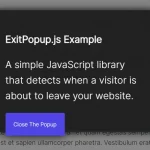






Hello,
Can a parent in the nested accordion have more than one child?
For example:
Content01
— ChildContent01
— ChildContent02
I will appreciate it if you could answer this query.
Thanks!
Vik K.