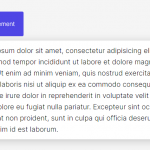| Author: | zgrybus |
|---|---|
| Views Total: | 1,807 views |
| Official Page: | Go to website |
| Last Update: | June 16, 2024 |
| License: | MIT |
Preview:

Description:
slideToggle is a pure JavaScript replacement for the jQuery slideToggle() method.
The slideToggle enables you to show/hide specific elements with a smooth sliding effect using Animation API without any 3rd dependencies.
See Also:
- Slide Toggle In Vanilla JavaScript – slideToggle.js
- jQuery slideToggle slideUp slideDown Replacement – SimpleSlideToggle.js
- Animated slideUp & slideDown Of Elements In Pure JavaScript – dom-slider
How to use it:
1. Install & Download the slideToggle with package managers.
# Yarn $ yarn add slidetoggle # NPM $ npm install slidetoggle --save
2. Import the slideToggle or include the UMD version of the slideToggle in your html page.
<script src="slidetoggle.js"></script>
slidetoggle.show(document.querySelector('.yourElement'), {
// options here
});// or
import { hide, show, toggle } from 'slidetoggle';
toggle('.yourElement', {
// options here
});3. Available options.
slidetoggle.show(document.querySelector('.yourElement'), {
miliseconds: 400,
onAnimationStart: elementRef() => {
console.log('toggle: START ( onAnimationStart )', elementRef);
},
onAnimationEnd: (elementRef) => {
console.log('toggle: END ( onAnimationEnd )', elementRef);
},
onOpen: (elementRef) => {
console.log('element: VISIBLE ( onOpen )', elementRef);
},
onClose: (elementRef) => {
console.log('element: HIDDEN ( onClose )', elementRef);
},
elementDisplayStyle: 'flex',
transitionFunction: 'ease-in',
});Changelog:
v4.0.0 (06/16/2024)
- Bugfix
- Migrate to Animation API
v3.3.2 (12/14/2021)
- Bugfix