| Author: | cong-min |
|---|---|
| Views Total: | 9,725 views |
| Official Page: | Go to website |
| Last Update: | September 20, 2023 |
| License: | MIT |
Preview:

Description:
TagCloud.js is a standalone JavaScript library for rendering an animated, interactive, 3D sphere tag cloud from an array text strings you provide.
How to use it:
1. Download and import the TagCloud.js script into the document.
<script src="./dist/TagCloud.min.js"></script>
2. Define your tags in a JS array (or String, HTMLElement).
const myTags = [
'JavaScript', 'CSS', 'HTML',
'Angualr', 'VueJS', 'React',
'Python', 'Go', 'Chrome',
'Edge', 'Firefox', 'Safari',
];3. Create a container to hold the tag cloud.
<div class="content"></div>
4. Render a default tag cloud.
var tagCloud = TagCloud('.content', myTags);5. Config the tag cloud by overriding the default parameters as displayed below.
var tagCloud = TagCloud('.content', myTags,{
// radius in px
radius: 100,
// animation speed
// slow, normal, fast
maxSpeed: 'normal',
initSpeed: 'normal',
// 0 = top
// 90 = left
// 135 = right-bottom
direction: 135,
// interact with cursor move on mouse out
keep: true,
useContainerInlineStyles: true,
useItemInlineStyles: true,
containerClass: 'tagcloud',
itemClass: 'tagcloud--item'
});6. Apply your own CSS styles to the tag cloud.
.tagcloud {
font-size: 16px;
}
.tagcloud--item {
padding: 2px 4px;
background-color: transparent;
border: 1px solid transparent;
cursor: pointer;
}
.tagcloud--item:hover {
background-color: rgba(0,0,0,.1);
border: 1px solid #333;
-webkit-border-radius: 2px;
-moz-border-radius: 2px;
border-radius: 2px;
opacity: 1 !important;
z-index: 100 !important;
}
.light .tagcloud--item {
color: #fff;
}
.light .tagcloud--item:hover {
background-color: rgba(255,255,255,.1);
border: 1px solid #fff;
}7. Add more tags to the existing tag cloud.
myTags = myTags.concat(['MoreTag']); tagCloud.update(myTags);
Changelog:
v2.4.0 (09/20/2023)
- feat: support HTML as content
v2.3.2 (12/27/2022)
- Added TypeScript types and fixed strange touch behavior.
- Added more options.







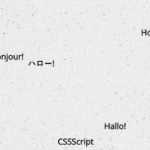
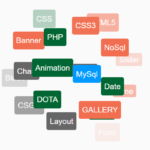


I love it thank you very much!! I have a question, is it possible to specify a color for a few words?