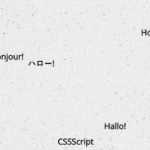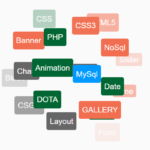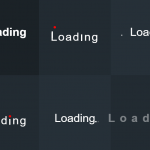| Author: | timdream |
|---|---|
| Views Total: | 3,206 views |
| Official Page: | Go to website |
| Last Update: | March 15, 2022 |
| License: | MIT |
Preview:

Description:
wordcloud2.js is a JavaScript library to create a tag/word cloud using the HTML canvas or span element. This type of cloud is known as a Wordle and it’s an effective way to visually search through a lot of information. When used effectively, it can provide clarity in understanding and insight of what elements are more important.
It takes a string of text and displays the most frequently used tags/words as bigger and colored in. The most common usage of this library is for making tag clouds for blog posts.
How to use it:
1. Download and load the wordcloud2.js library in the document.
<script src="src/wordcloud2.js"></script>
2. Create an empty canvas or DIV element for the tag cloud.
<div id="canvas" class="canvas"></div> <!-- OR --> <canvas id="canvas"></canvas>
3. Define an array of tags/words with the corresponding weight factor as follows:
const tagList = [
['CSS', 12],
['Script', 6],
['Com', 8],
// ...
]4. Initialize the wordcloud2.js to generate a basic image-based (target container is an HTML5 canvas element) or HTML-based tag cloud on the page.
WordCloud(document.getElementById('canvas'), {
list: tagList,
});5. Available options to customize the tag cloud.
WordCloud(document.getElementById('canvas'), {
list: tagList,
fontFamily: '',
fontWeight: 'normal',
color: 'random-dark',
minSize: 0, // 0 to disable
weightFactor: 1,
clearCanvas: true,
backgroundColor: '#fff', // opaque white = rgba(255, 255, 255, 1)
gridSize: 8,
drawOutOfBound: false,
shrinkToFit: false,
origin: null, // origin of the “cloud” in [x, y]
drawMask: false, // visualize the grid
maskColor: 'rgba(255,0,0,0.3)',
maskGapWidth: 0.3,
wait: 0,
abortThreshold: 0, // disabled
abort: function noop () {},
minRotation: -Math.PI / 2,
maxRotation: Math.PI / 2,
rotationSteps: 0,
shuffle: true,
rotateRatio: 0.1,
// circle, cardioid, diamond, square, triangle-forward,
// triangle, pentagon, and star
shape: 'circle',
ellipticity: 0.65,
// allows the user to define the class of the span elements
classes: null,
// callback
hover: null,
click: null
});