| Author: | gch1p |
|---|---|
| Views Total: | 33,721 views |
| Official Page: | Go to website |
| Last Update: | July 2, 2022 |
| License: | MIT |
Preview:

Description:
This is the upgraded version of the Bootstrap 4 Autocomplete plugin that enables a blazing fast autocomplete/typeahead functionality on Bootstrap 5 inputs.
How to use it:
1. Load the main JavaScript autocomplete.js in your Bootstrap 5 project.
<link rel="stylesheet" href="/path/to/cdn/bootstrap.min.css" /> <script src="/path/to/cdn/bootstrap.bundle.min.js"></script> <script src="/path/to/autocomplete.js"></script>
2. Define an array of suggestions for the autocomplete list.
var datasrc = [
{label: 'Option 1', value: 'opt1'},
{label: 'Option 2', value: 'opt2'},
{label: 'Option 3', value: 'opt3'},
// ...
]3. Attach the autocomplete list to your input field and done.
<input type="text" id="myAutocomplete" class="form-control" />
const ac = new Autocomplete(document.getElementById('myAutocomplete'), {
data: datasrc
});4. Determine the maximum number of items to display. Default: 5.
const ac = new Autocomplete(document.getElementById('myAutocomplete'), {
maximumItems: 10
});5. Determine the minimum number of characters typed to trigger the autocomplete list. Default: 2.
const ac = new Autocomplete(document.getElementById('myAutocomplete'), {
treshold: 1
});6. Customize the styles of the highlighted characters.
const ac = new Autocomplete(document.getElementById('myAutocomplete'), {
highlightTyped: true,
highlightClass: 'text-primary'
});7. Get the selected item.
const ac = new Autocomplete(document.getElementById('myAutocomplete'), {
onSelectItem: ({label, value}) => {
console.log("user selected:", label, value);
}
});8. Customize the names of Lable & Value keys.
const ac = new Autocomplete(document.getElementById('myAutocomplete'), {
label: 'label',
value: 'value',
});9. Determine whether to display the value of the entry after the label in the dropdown list. Default: false.
const ac = new Autocomplete(document.getElementById('myAutocomplete'), {
showValue: true,
});10. Determine whether to display the value of the entry before the label in the dropdown list. Default: false.
const ac = new Autocomplete(document.getElementById('myAutocomplete'), {
showValueBeforeLabel: true,
});Changelog:
07/02/2022
- JS update
01/05/2022
- fix for accented characters
09/21/2021
- added showValueBeforeLabel option
05/20/2021
- Bugfix
05/19/2021
- Fix bug: Navigation with cursor keys does not work
04/07/2021
- set focus to first suggestion by down arrow key
04/06/2021
- render again if data has changed






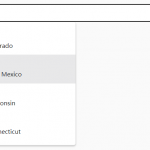

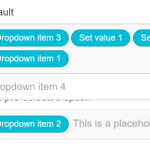


Hi! Thank you very much for share you code. Beautiful solution. Only one thing, there is an error in line 99. The code “value: e.target.value” must be “value: e.target.dataset.value”,
I want to pass in the url, what should I do?thanhs
You can use another library, e.g. this one https://tomik23.github.io/autocomplete/#complex-example
With the calback funciton ‘onSubmit’ you can read the entire object and do whatever you want, including opening a link.
You can use another library, e.g. this one https://tomik23.github.io/autocomplete/#complex-example
With the calback funciton ‘onSubmit’ you can read the entire object and do whatever you want, including opening a link.
This is preloaded data. WHat if you have a million data/rows?
Can you adapt this to query an external source? So we can refresh the list of suggestion as the user types the text?
Requires popper? :(
Love this, made a few modifications to fit my needs, but this is such a better and cleaner solution than twitter’s typeahead and jQautocomplete.
This is not working in Internet Explorer. Kindly help
Bootstrap 5 has dropped support for IE. You might need other Autocomplete libraries for IE.
Hi After so many web research I found your solution. I placed your codes on my my code snippet which gave lots of pain when try to implement the auto complete thing.
It nicely worked than I expected with your code.
But I need to fetch the data from the PHP script instead of using and JSON array.
This is I used it earlier with JQuery;
$(‘#complaints’).autocomplete({
source: ‘./php_ajax/get_complaints_hint.php’,
minLength: 1,
multiple: true
});
How should I change your code;
const field = document.getElementById(‘input’);
const ac = new Autocomplete(field, {
data: [{
label: “I’m a label”,
value: 42
}],
maximumItems: 5,
threshold: 1,
onSelectItem: ({
label,
value
}) => {
console.log(“user selected:”, label, value);
}
});
to get done the same. I know this will be a little thing for you but mow I am fed up by this and nothing comes into my mind
Thanks
Bug:
When you try to select an autocomplete item by clicking or tapping on the highlighted part of the item, it doesn’t work because in this case the event target won’t be the item, but the item’s span child element…