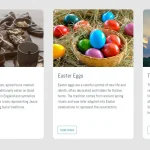| Author: | damain |
|---|---|
| Views Total: | 79 views |
| Official Page: | Go to website |
| Last Update: | February 22, 2022 |
| License: | MIT |
Preview:

Description:
jsanimate is a lightweight JavaScript animation library that allows you to compose your animations in a programmatic way.
Animations Included:
- fade
- rotate
- translate
- scale
- 3D perspective
How to use it:
1. Install & download.
# NPM $ npm i @damain/jsanimate
2. Import the jsanimate library.
import Jsanimate from "@damain/jsanimate"
<!-- OR --> <script type="module"> import Animate from './jsanimate.js' </script>
3. Get an element to animate.
let myEl = new Animate(".myElement");4. Fade in/out the element.
myEl.fade().run(); myEl.fade(false).run();
5. Rotate the element.
elToAnimate.rotate(108);
elToAnimate.rotate({
angle: "45",
add: true
}).run();
// OR
myEl.rotateX("45deg").run();
myEl.rotateY(".5turn").run();
myEl.rotateZ("45deg").run();6. Scale the element.
myEl.scale(5).run();
// OR
myEl.scale({
x: 5,
y: 5,
add: true
}).run();7. Move the element.
myEl.translate({
x: 5
}).run();
myEl.translate({
x: 5,
y: 5,
add: true
}).run();
// OR
myEl.translateX("45deg").run();
myEl.translateY(".5turn").run();
myEl.translateZ("45deg").run();8. Apply a 3D perspective animation to the element.
myEl.perspective("300px").run();
// REMOVE
myEl.perspective("nome").run();
// OR
myEl.set3DPerspective(true, "6cm").run();9. Compose complex animations by chaining these methods:
myEl
.perspective("6cm")
.translate({x:200, y:0}).run()
.rotateY("1turn").run({endDelay: 100})
.transformOrigin("top right").run()
.rotate(-30).run({delay: 1000, easing: "cubic-bezier(.34,-0.06,.1,1.6)"})
.translate({x:200, y: 300}).fade().run({delay: 1500})10. More API Methods.
// reset
myEl.reset();
// reverse the animation
myEl.reverse();
// run the animation with options
myEl.run({
delay: 1000,
iterations: 2
});
// set the origin (pivot point) of the animation
myEl.transformOrigin("center");
myEl.transformOrigin("top left");