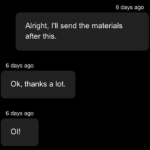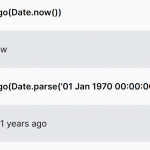| Author: | hellshltd |
|---|---|
| Views Total: | 287 views |
| Official Page: | Go to website |
| Last Update: | June 7, 2018 |
| License: | MIT |
Preview:

Description:
TimeElement.js is a lightweight and simple-to-use JavaScript based UNIX Timestamp converter that converts the UNIX timestamps to human-readable dates.
How to use it:
Download and put the ‘TimeElement.js’ script at the bottom of the webpage but before the closing body tag.
<script src="TimeElement.js"></script>
Initialize the TimeElement.js library.
calculateTimeElements()
Insert a UNIX timestamp into the ‘data-time’ attribute and done.
h2>Year</h2> <p>The beginning of (UNIX) time: <span data-time="0"></span></p> <h2>Date</h2> <p>The time of writing this: <span data-time="1509167749"></span></p>
Disable times.
<h2>Notime</h2> <p>The time of writing this but the clock broke: <span data-time="1509167749" data-notime=""></span></p>