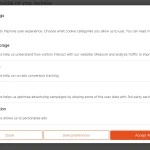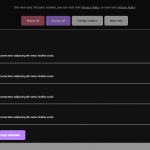| Author: | undergroundwires |
|---|---|
| Views Total: | 2,658 views |
| Official Page: | Go to website |
| Last Update: | January 24, 2025 |
| License: | MIT |
Preview:
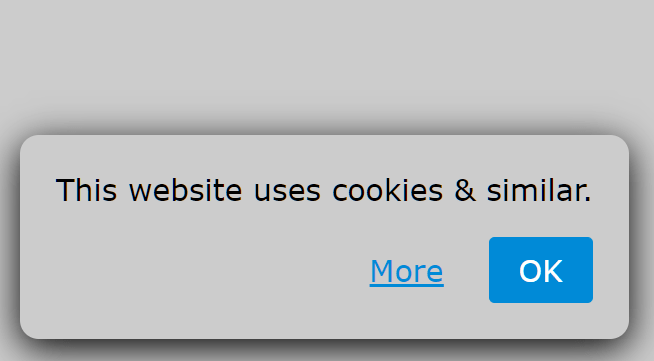
Description:
ez-consent is a tiny JavaScript library that creates a non-intrusive cookie ? consent banner or notice box to inform the visitors how your website uses cookies.
How to use it:
1. Install & download the package.
# NPM $ npm install ez-consent --save
2. Import the ez-consent library.
import { ez_consent } from './src/ez-consent.js';3. Or load the ez-consent.min.js in the document.
<script src="https://cdn.jsdelivr.net/npm/ez-consent@latest/dist/ez-consent.min.js"></script>
4. Load a theme of your choice:
- box-bottom-left.css: Notice Box
- subtle-bottom-right.css: Bottom-right banner
<link rel="stylesheet" href="box-bottom-left.min.css" /> <link rel="stylesheet" href="subtle-bottom-right.css" />
5. Initialize the library and replace the privacy page URL:
ez_consent.init({
privacy_url: 'https://cssscript.com/privacy-policy/'
});6. Determine whether or not to always show the cookie consent notice. Default: false (Only displayed on the first visit).
ez_consent.init({
is_always_visible: true,
privacy_url: 'https://cssscript.com/privacy-policy/'
});7. Customize the cookie consent notice.
ez_consent.init({
is_always_visible: true,
privacy_url: 'https://cssscript.com/privacy-policy/',
texts: {
main: "We use cookies",
buttons:
{
ok: "ok",
more: "more"
}
}
});8. Customize the read more button
ez_consent.init({
more_button: {
target_attribute : "_blank",
is_consenting: true
},
});9. Override default CSS classes:
ez_consent.init({
css_classes: {
container: 'cookie-consent',
message_text: 'cookie-consent__tex',
buttons: {
wrapper: 'cookie-consent__buttons',
more: 'cookie-consent__button cookie-consent__button--more',
ok: 'cookie-consent__button cookie-consent__button--ok',
},
},
});Changelog:
v1.3.1 (01/24/2025)
- Update
v1.3.0 (12/28/2024)
- Add ability to overwrite CSS classes
- Improve themes with variables, flex scaling, RTL
- Bugfixes
v1.2.2 (03/06/2021)
- fix null error when initializing with undefined options
v1.2.1 (07/25/2020)
- fixed ci-cd publishing older version
- fixed missing shared css class to buttons
v1.2.0 (07/18/2020)
- fixed main path for node require support
- simplified quality checks
- Added the option ‘target_attribute’
- removed duplicated documentation
- added option to set if more button gives consent
- refactored options