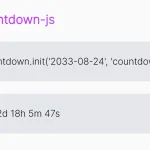| Author: | yusufsefasezer |
|---|---|
| Views Total: | 5,917 views |
| Official Page: | Go to website |
| Last Update: | February 27, 2023 |
| License: | MIT |
Preview:

Description:
ysCountDown.js is a simple JavaScript countdown timer plugin for counting time down in DAYS, HOURS, MINUTES, SECONDS.
How to use it:
Insert the minified version of the ysCountDown.js library into the html file.
<script src="dist/yscountdown.min.js"></script>
Create a container element for the countdown timer.
<p id="counter"></p>
Set the end date the countdown timer will count down from.
var endDate = "2018/12/25";
Render the countdown timer inside the container element you created.
var counterElement = document.querySelector("#counter");
var myCountDown = new ysCountDown(endDate, function (remaining, finished) {
var message = "";
if (finished) {
message = "Expired";
} else {
message = remaining.totalDays + " d ";
message += remaining.minutes + " m ";
message += remaining.seconds + " s ";
}
counterElement.textContent = message;
});Download and checkout the examples folder for more examples.
Changelog:
02/27/2023
- v1.0.0