| Author: | idiotWu |
|---|---|
| Views Total: | 4,190 views |
| Official Page: | Go to website |
| Last Update: | October 16, 2020 |
| License: | MIT |
Preview:

Description:
The Smooth Scrollbar JavaScript library enables you to implement cross-browser, high performance, highly customizable scrollbars with smooth kinetic/momentum scrolling effects.
How to use it:
Install the Smooth Scrollbar via NPM.
npm install smooth-scrollbar --save
Import the Smooth Scrollbar into your project and initialize it as follows:
import Scrollbar from 'smooth-scrollbar';
Scrollbar.init(document.querySelector('#my-scrollbar'));Possible options to customize the Smooth Scrollbar.
Scrollbar.init(document.querySelector('#my-scrollbar'),{
/**
* Momentum reduction damping factor, a float value between `(0, 1)`.
* The lower the value is, the more smooth the scrolling will be
* (also the more paint frames).
*/
@range(0, 1)
damping = 0.1;
/**
* Minimal size for scrollbar thumbs.
*/
@range(0, Infinity)
thumbMinSize = 20;
/**
* Render every frame in integer pixel values
* set to `true` to improve scrolling performance.
*/
@boolean
renderByPixels = true;
/**
* Keep scrollbar tracks visible
*/
@boolean
alwaysShowTracks = false;
/**
* Set to `true` to allow outer scrollbars continue scrolling
* when current scrollbar reaches edge.
*/
@boolean
continuousScrolling = true;
/**
* Delegate wheel events and touch events to the given element.
* By default, the container element is used.
* This option will be useful for dealing with fixed elements.
*/
delegateTo: EventTarget | null = null;
});Changelog:
v8.5.3 (10/16/2020)
- Bugfixed: events: ignored attempt to cancel an event with cancelable=false.
v8.5.2 (03/23/2020)
- Fixed: webpack: make UMD build available on both browsers and Node.js.
v8.5.1 (01/24/2020)
- Fixed: keyboard: prevent keyboard navigating on select field.
v8.3.1 (10/10/2018)
- scrollTo: cancel previous animation







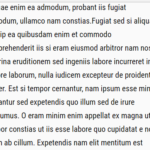



nice!