| Author: | almeida-matheus |
|---|---|
| Views Total: | 19,730 views |
| Official Page: | Go to website |
| Last Update: | May 1, 2019 |
| License: | MIT |
Preview:

Description:
A pure JavaScript / CSS implementation of cross-platform smooth one page scrolling effect with no 3rd dependencies.
Features:
- Interact with mouse scroll, touch swipe and arrow keys.
- Smooth scroll between sections.
- Side navigation.
- Supports hashtag change event.
How to use it:
Load both stylesheet full-page-scroll.css and JavaScript full-page-scroll.js into your html file.
<link rel="stylesheet" href="full-page-scroll.css"> <script src="full-page-scroll.js"></script>
Add sectioned content to your one page scrolling website.
<div id="main" class="scroll-container">
<section class="section1">
<div>
<span>Section 1</span>
</div>
</section>
<section class="section2">
<div>
<span>Section 2</span>
</div>
</section>
<section class="section3">
<div>
<span>Section 3</span>
</div>
</section>
<section class="section4">
<div>
<span>Section 4</span>
</div>
</section>
<section class="section5">
<div>
<span>Section 5</span>
</div>
</section>
</div>Create a new instance of fullScroll and done.
new fullScroll({
// options here
});Options and defaults.
new fullScroll({
// parent container
container : 'main',
// content section
sections : 'section',
// animation speed
animateTime : 0.7,
// easing for animation
animateFunction : 'ease',
// current position
currentPosition: 0,
// display dots navigation
displayDots: true,
// where to place the dots navigation
dotsPosition: 'left'
});Changelog:
2019/05/01
- fixing dots classes






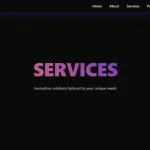



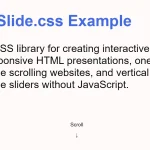
its cool!