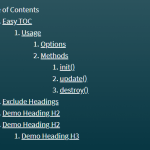| Author: | floating-ui |
|---|---|
| Views Total: | 1,301 views |
| Official Page: | Go to website |
| Last Update: | June 28, 2025 |
| License: | MIT |
Preview:

Description:
A great alternative to the Popper.js library.
Floating UI is a blazing-fast, feature-rich positioning library for positioning any type of “floating” elements (like tooltips, popovers, dropdowns) to a given reference element.
Key Features:
- Auto placement.
- Supports virtual elements.
- Auto flips floating elements to prevent overflow.
- Compatible with React.
Basic Usage:
1. Install and import the Floating UI.
# Yarn $ yarn add @floating-ui/dom # NPM $ npm i @floating-ui/dom
import {computePosition} from 'https://cdn.jsdelivr.net/npm/@floating-ui/[email protected]/+esm';2. Or load the Floating UI from a CDN.
<script type="module"> import * as FloatingUIDOM from 'https://cdn.skypack.dev/@floating-ui/dom@versionHere'; </script>
// OR <script src="https://cdn.jsdelivr.net/npm/@floating-ui/[email protected]"></script> <script src="https://cdn.jsdelivr.net/npm/@floating-ui/[email protected]"></script>
3. Compute the necessary coordinates to position the floating element next to a given reference element.
<button id="button">My button</button> <div id="tooltip">My tooltip</div>
const button = document.querySelector('#button');
const tooltip = document.querySelector('#tooltip');
computePosition(button, tooltip).then(({x, y}) => {
Object.assign(tooltip.style, {
left: `${x}px`,
top: `${y}px`,
});
});4. Possible options for the computePosition.
computePosition(referenceEl, floatingEl, {
// top', 'top-start', 'top-end', 'right'
// 'right-start', 'right-end'
// 'bottom', 'bottom-start', 'bottom-end'
// 'left', 'left-start', 'left-end';
placement: 'bottom',
// 'absolute' | 'fixed'
strategy: 'default'
// autoPlacement
// arrow
// flip
// hide
// offset
// shift
// size
// or a custom function
middleware: [],
});5. Modify the positioning coordinates or provide useful data using the middleware option.
// offset in px
import {computePosition, offset} from '@floating-ui/dom';
computePosition(referenceEl, floatingEl, {
middleware: [offset(10)],
});// move the floating element along the specified axes
import {computePosition, shift} from '@floating-ui/dom';
computePosition(referenceEl, floatingEl, {
middleware: [shift()],
});// changes the placement of the floating element to the opposite one by default
import {computePosition, flip} from '@floating-ui/dom';
computePosition(referenceEl, floatingEl, {
middleware: [flip()],
});// auto placement
import {computePosition, autoPlacement} from '@floating-ui/dom';
computePosition(referenceEl, floatingEl, {
middleware: [autoPlacement()],
});// hide the floating element in applicable situations
import {computePosition, hide} from '@floating-ui/dom';
computePosition(referenceEl, floatingEl, {
middleware: [hide()],
}).then(({middlewareData}) => {
const {referenceHidden} = middlewareData.hide;
Object.assign(floatingEl.style, {
visibility: referenceHidden ? 'hidden' : 'visible',
});
});// improved positioning for inline reference elements that span over multiple lines, such as hyperlinks or range selections
import {computePosition, inline} from '@floating-ui/dom';
computePosition(referenceEl, floatingEl, {
middleware: [inline()],
});// position an inner element of the floating element (usually a triangle or caret) so that it is centered to the reference element
<div id="tooltip">
Tooltip text
<div id="arrow"></div>
</div>
import {computePosition, arrow} from '@floating-ui/dom';
const arrowEl = document.querySelector('#arrow');
computePosition(referenceEl, floatingEl, {
middleware: [
arrow({
element: arrowEl,
}),
],
}).then(({middlewareData}) => {
const {x, y} = middlewareData.arrow;
Object.assign(arrowEl.style, {
left: x != null ? `${x}px` : '',
top: y != null ? `${y}px` : '',
});
});// change the size of the floating element
import {computePosition, size} from '@floating-ui/dom';
computePosition(referenceEl, floatingEl, {
middleware: [
size({
apply({width, height, reference, floating}) {
// Do things with the data, e.g.
Object.assign(floatingEl.style, {
maxWidth: `${width}px`,
maxHeight: `${height}px`,
});
},
}),
],
});6. Automatically update the position of the floating element when required.
import {computePosition, autoUpdate} from '@floating-ui/dom';
async function update() {
const {x, y} = await computePosition(referenceEl, floatingEl);
}
const cleanup = autoUpdate(referenceEl, floatingEl, update);7. Compute the overflow offsets of either the reference or floating element relative to any clipping boundaries.
import {detectOverflow} from '@floating-ui/dom';
const middleware = {
name: 'middleware',
async fn(middlewareArguments) {
const overflow = await detectOverflow(middlewareArguments);
return {};
},
};Changelog:
v2.1.4 (06/28/2025)
- bugfix
v1.7.1 (06/02/2025)
- Update dependencies: @floating-ui/[email protected]
v1.7.0 (05/02/2025)
- feat(flip): add “alignment” string value for crossAxis option. This value determines if cross axis overflow checking is restricted to the alignment of the placement only. This prevents fallbackPlacements/fallbackAxisSideDirection from too eagerly changing to the perpendicular side (thereby preferring shift() if overflow is detected along the cross axis, even if shift() is placed after flip() in the middleware array).
- fix: correct position when document scrollbar is on left side with fixed strategy
- Update dependencies: @floating-ui/[email protected]
v1.6.13 (01/07/2025)
- bugfixes
v1.6.12 (10/30/2024)
- bugfixes
v1.6.11 (09/15/2024)
- update dependencies
v1.6.10 (08/07/2024)
- update dependencies
v1.6.9 (08/05/2024)
- update dependencies
v1.6.8 (07/22/2024)
- update dependencies
v1.6.7 (06/30/2024)
- bugfixes
v1.6.6 (06/24/2024)
- bugfixes
- refactor: improve types and internal codebase consistency.
- update dependency
v1.6.5 (05/04/2024)
- bugfixes
v1.6.4 (04/28/2024)
- bugfixes
- perf(autoUpdate): reduce layoutShift update checks while reference is clipped from view
v1.6.2 (02/11/2024)
- bugfix
v1.6.1 (01/28/2024)
- update dependencies
v1.6.0 (01/25/2024)
- bugfix
v1.5.4 (01/06/2024)
- chore: exports .d.mts types
- refactor: avoid $ appearing in rects dimensions
- Updated dependencies
v1.5.3 (09/14/2023)
- Bugfix
v1.5.2 (09/11/2023)
- Bugfix
v1.5.1 (07/30/2023)
- Bugfix
v1.5.0 (07/28/2023)
- Split utils into @floating-ui/utils package (@floating-ui/utils/dom import
v1.4.5 (07/13/2023)
- bugfix
v1.4.4 (07/06/2023)
- bugfix
v1.4.3 (06/29/2023)
- bugfix
v1.4.3 (06/29/2023)
- bugfix
v1.4.2 (06/21/2023)
- bugfix
v1.4.1 (06/19/2023)
- bugfix
v1.3.1 (06/18/2023)
- bugfix
v1.3.0 (06/12/2023)
- feat: allow function types for all middleware options, including detectOverflow, to allow derivation from state
- refactor(types): exported middleware Options types
- fix(arrow): ensure large padding option value does not cause incorrect centering
05/29/2023
- v1.2.9: bugfixes
05/14/2023
- v1.2.8: bugfixes
04/27/2023
- v1.2.7: bugfixes
04/07/2023
- v1.2.6: bugfixes
03/20/2023
- v1.2.5: bugfixes
03/13/2023
- v1.2.4: bugfixes
03/01/2023
- v1.2.3: bugfixes
02/12/2023
- v1.2.1: bugfixes
02/05/2023
- v1.2.0: feat(platform): add ability to polyfill offsetParent access (in a pure way) to fix a platform gap where the incorrect value is returned inside shadow DOM; feat(detectOverflow): accept virtual Rect boundaries.
01/28/2023
- v1.1.1: bugfixes
12/27/2022
- v1.1.0: bugfixes
12/16/2022
- v1.0.12: bugfixes
12/12/2022
- v1.0.10: bugfixes; performance improvements
12/07/2022
- v1.0.9: fix: correctly handle parent scale transforms when detecting clipping
12/06/2022
- v1.0.8: Bugfix
11/24/2022
- v1.0.7: Bugfix
11/16/2022
- v1.0.5: Bugfix
10/30/2022
- v1.0.4: fix(autoUpdate): add event listeners to a VirtualElement’s contextElement if present
10/19/2022
- v1.0.3: Bugfixes
09/19/2022
- v1.0.2: Performance Improvements
08/09/2022
- v1.0.1
07/19/2022
- v1.0.0
06/12/2022
- v0.5.3: Bugfix
05/28/2022
- v0.5.2: Bugfix
05/19/2022
- v0.5.1: Bugfix