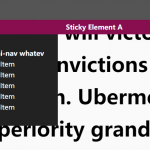| Author: | RyoNkmr |
|---|---|
| Views Total: | 2,004 views |
| Official Page: | Go to website |
| Last Update: | June 7, 2019 |
| License: | MIT |
Preview:

Description:
Stuck.js is a small JavaScript plugin that has the ability to make multiple stacked and sticky on page scroll.
Ideally for sticky header navigation, sidebar advertisements, etc.
How to use it:
Download from NPM and import the Stuck.js into the document.
# NPM $ npm install stuck-js --save
import { Stuck } from stuck-jsInitialize the library and specify the element to be fixed on the top of the webpage when scrolling down.
const instances = new Stuck([
{
selector: '#el-1',
marginTop: 10
},
{
selector: '#el-2',
wrapper: '#container'
},
]Changelog:
v2.1.4 (06/07/2019)
- fix bug that the placeholder element will be not found before placed on DOM in some cases
v2.0.1 (06/06/2019)
- remove static methods and static properties and create singleton manager classes
- fix import-time undefined “window” error
v1.0.0 (06/05/2019)
- Code Refactoring
09/13/2018
- v0.7.0