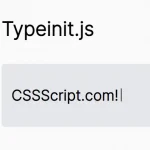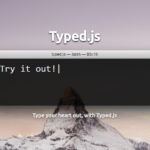| Author: | ccmars |
|---|---|
| Views Total: | 246 views |
| Official Page: | Go to website |
| Last Update: | July 28, 2023 |
| License: | MIT |
Preview:

Description:
Typecadence is a JavaScript library that provides an animated typing effect that simulates natural human typing, including speed variations and mistakes.
How to use it:
1. Download and include the Typecadence library on the page.
<script src="/dist/typecadence.js"></script>
2. Apply the typing effect to any HTML element with the class typecadence.
<span class="typecadence"> ... </span>
3. The start of the typing animation can be delayed using the data-typecadence-delay attribute. The value is in milliseconds.
<span class="typecadence" data-typecadence-delay="3000"> This is Typecadence with a start delay. </span>
4. The minimum and maximum typing speed can be set using the data-typecadence-speed attribute. The value is a range in milliseconds separated by a comma.
<span class="typecadence" data-typecadence-speed="200,1400"> This is Typecadence with a custom speed. </span>
5. The caret can be enabled or disabled using the data-typecadence-caret attribute. The value is a boolean.
<span class="typecadence" data-typecadence-caret="false"> This is Typecadence with caret. </span>
6. Simulate typing mistakes.
<span class="typecadence" data-typecadence-mistakes="25"> This is Typecadence with a 25% chance of a mistake being made with each keystroke. </span>
<span class="typecadence" data-typecadence-mistakes-present="3"> This is Typecadence with a maximum of three mistakes present before backspacing to correct the earliest mistake. </span>
<span class="typecadence" data-typecadence-mistakes-keyboard="azerty"> This is Typecadence with a AZERTY keyboard layout. </span>
Changelog:
v1.0.8 (07/28/2023)
- Bugfix
v1.0.6 (07/13/2023)
- Allow for mistakes to be set at zero
v1.0.3 (07/08/2023)
- Update
v1.0.0 (07/03/2023)
- Use universal module definition