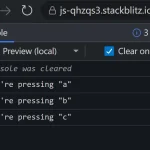| Author: | Ines Montani |
|---|---|
| Views Total: | 2,503 views |
| Official Page: | Go to website |
| Last Update: | December 28, 2017 |
| License: | MIT |
Preview:

Description:
Apply a smooth, gooey, rounded corners to the background of your text using SVG filters.
How to use it:
Wrap your text in a DIV container.
<div class="goo">CSSScript.com</div>
Create the gooey effect using SVG filters.
<svg style="visibility: hidden; position: absolute;" width="0" height="0" xmlns="http://www.w3.org/2000/svg" version="1.1">
<defs>
<filter id="goo"><feGaussianBlur in="SourceGraphic" stdDeviation="10" result="blur" />
<feColorMatrix in="blur" mode="matrix" values="1 0 0 0 0 0 1 0 0 0 0 0 1 0 0 0 0 0 19 -9" result="goo" />
<feComposite in="SourceGraphic" in2="goo" operator="atop"/>
</filter>
</defs>
</svg>The needed CSS styles.
.goo {
font-size: 3rem;
line-height: 1.35;
display: inline;
-webkit-box-decoration-break: clone;
box-decoration-break: clone;
background: var(--color-highlight);
padding: 0.5rem 1rem;
-webkit-filter: url('#goo');
filter: url('#goo');
}
.goo:focus {
outline: 0;
}