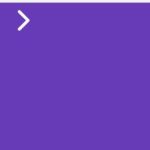| Author: | jsnanigans |
|---|---|
| Views Total: | 616 views |
| Official Page: | Go to website |
| Last Update: | July 5, 2016 |
| License: | MIT |
Preview:

Description:
chartress.js is a lightweight JavaScript library which uses SVG.js to draw responsive, line / column / pie charts on the html page. Also provides a method to convert the SVG chart into a canvas image.
How to use it:
Load both SVG.js and the chartress.js library in the html document.
<script src="svg.min.js"></script> <script src="dist/chartress.js"></script>
Create a container element in which you want to render the SVG chart.
<div class="demo"></div>
Draw a simple line chart.
var linechart = {
lines: [
{
name: 'Red',
color: 'red',
plot: [0, 10, 50, 80, 53, 20, 25, 80, 70, 5, 40],
},{
name: 'Black',
plot: [40, 20, 1, 50, 60, 70, 100, 70, 40, 30, 10],
},{
name: 'Gray',
dash: '10,5',
color: 'gray',
plot: [4, 6, 20, 18, 24, 8, 0, 0, 20, 10, 5],
}
]
}
document.addEventListener("DOMContentLoaded", function(event) {
var chart = chartress(document.querySelector('.demo'), linechart);
});Draw a simple column chart.
var coumnchart = {
type: 'column',
lines: [
{
name: 'MO',
value: 40,
color: 'orange',
textColor: 'red'
},{
name: 'TU',
value: 60
},{
name: 'WE',
value: 30
},{
name: 'TH',
value: 60
},{
name: 'FR',
value: 90
},{
name: 'SA',
value: 22
},{
name: 'SU',
value: 15
}
]
};
document.addEventListener("DOMContentLoaded", function(event) {
var chart = chartress(document.querySelector('.demo'), coumnchart);
});Draw a simple pie chart.
var piechart = {
type: 'pie',
lines: [
{
value: 100
},
{
value: 61,
color: '#1b860b'
}
]
};
document.addEventListener("DOMContentLoaded", function(event) {
var chart = chartress(document.querySelector('.demo'), piechart);
});Global settings:
yMax: 0,
fontSize: 'Helvetica',
class: 'chartress',
padding: {
top: 0,
right: 0,
bottom: 0,
left: 0
},
type: 'line',
yAxis: {
markEvery: 1,
label: {
color: 'gray',
x: 0
},
markEvery: 20,
},
xAxis: {
range: {
from: 0,
to: null,
},
markEvery: 1,
label: {
color: 'gray',
y: 0
},
},
legend: {
x: 100,
y: 0,
padding: {
top: 0,
right: 0,
bottom: 0,
left: 0,
}
},
columns: {
width: 15,
labels: {
fontSize: 16,
y: 1
}
},
pie: {
total: 100,
red: 'blue',
title: {
size: 50,
bold: true,
text: false,
pre: false,
sub: false
}
}Convert the SVG chart into a canvas image.
chart.drawToCanvas(document.querySelector('#canvas'));