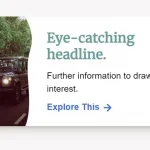| Author: | mhazaa |
|---|---|
| Views Total: | 729 views |
| Official Page: | Go to website |
| Last Update: | August 10, 2020 |
| License: | MIT |
Preview:

Description:
Shapeshifter.js is a JavaScript library to create SVG morphing animations by transforming SVG polygons into each other.
How to use it:
1. Insert low polygon SVGs into the document.
<svg id="before" viewBox="0 0 227.49 200.03">
<polygon points="144.38 0 177.82 20 192.51 88.14 144.38 0" style="fill: #f79a4c"/>
<polygon points="192.51 88.14 190.63 104.7 135.91 126.59 141.78 38.86 192.51 88.14" style="fill: #f37944"/>
<polygon points="190.63 104.7 182.82 120.95 149.69 171.59 135.91 126.59 190.63 104.7" style="fill: #ef4f2b"/>
<polygon points="144.38 0 113.75 5.15 141.78 38.86 156.51 22.23 144.38 0" style="fill: #f37944"/>
<polygon points="83.12 0 49.67 20 34.98 88.14 83.12 0" style="fill: #db3627"/>
<polygon points="34.98 88.14 36.86 104.7 70.3 82.04 83.12 0 34.98 88.14" style="fill: #ef4f2b"/>
<polygon points="36.86 104.7 44.67 120.95 77.8 171.59 91.58 126.59 36.86 104.7" style="fill: #f37944"/>
<polygon points="83.12 0 113.75 5.15 94.06 22.19 83.12 0" style="fill: #f79a4c"/>
<polygon points="149.69 171.59 142.66 188.36 135.91 126.59 149.69 171.59" style="fill: #db3627"/>
<polygon points="77.8 171.59 84.84 188.36 91.58 126.59 77.8 171.59" style="fill: #f79a4c"/>
<polygon points="142.66 188.36 132.66 197.32 113.75 200.03 91.58 126.59 113.75 133.61 135.91 126.59 142.66 188.36" style="fill: #ef4f2b"/>
<polygon points="113.75 200.03 94.84 197.32 84.84 188.36 91.58 126.59 113.75 200.03" style="fill: #f37944"/>
<polygon points="70.3 82.04 91.58 126.59 36.86 104.7 70.3 82.04" style="fill: #f79a4c"/>
<polygon points="94.06 22.19 141.78 38.86 113.75 5.15 94.06 22.19" style="fill: #f4b84d"/>
<polygon points="94.06 22.19 70.3 82.04 83.12 0 94.06 22.19" style="fill: #f37944"/>
<polygon points="141.78 38.86 156.51 22.23 192.51 88.14 141.78 38.86" style="fill: #ef4f2b"/>
<polygon points="70.3 82.04 138.48 88.14 141.78 38.86 94.06 22.19 70.3 82.04" style="fill: #f79a4c"/>
<polygon points="113.75 97.83 135.91 126.59 138.48 88.14 113.75 97.83" style="fill: #f79a4c"/>
<polygon points="113.75 97.83 91.58 126.59 113.75 133.61 135.91 126.59 113.75 97.83" style="fill: #904645"/>
<polygon points="70.3 82.04 138.48 88.14 113.75 97.83 91.58 126.59 70.3 82.04" style="fill: #f4b84d"/>
<polygon points="155.94 6.92 172.34 19.13 183.39 3.41 165.21 3.41 155.94 6.92" style="fill: #904645"/>
<polygon points="183.39 3.41 203.78 9.06 172.34 19.13 183.39 3.41" style="fill: #c97979"/>
<polygon points="172.34 19.13 179.71 31.17 181.67 43.95 203.78 9.06 172.34 19.13" style="fill: #b26060"/>
<polygon points="203.78 9.06 219.51 20.36 227.49 40.63 181.33 52.02 181.67 43.95 203.78 9.06" style="fill: #a55555"/>
<polygon points="227.49 40.63 226.85 50.09 213.95 91.91 181.33 77.54 181.33 52.02 227.49 40.63" style="fill: #904645"/>
<polygon points="181.33 77.54 188.06 96.89 213.21 103.15 213.95 91.91 181.33 77.54" style="fill: #512927"/>
<polygon points="188.06 96.89 204.41 113.1 213.21 103.15 188.06 96.89" style="fill: #381b1a"/>
<polygon points="204.41 113.1 216.9 121.58 213.21 111.26 213.21 103.15 204.41 113.1" style="fill: #904645"/>
<polygon points="71.55 6.92 55.15 19.13 44.1 3.41 62.28 3.41 71.55 6.92" style="fill: #904645"/>
<polygon points="44.1 3.41 23.71 9.06 55.15 19.13 44.1 3.41" style="fill: #c97979"/>
<polygon points="55.15 19.13 47.78 31.17 45.82 43.95 23.71 9.06 55.15 19.13" style="fill: #b26060"/>
<polygon points="23.71 9.06 7.98 20.36 0 40.63 46.16 52.02 45.82 43.95 23.71 9.06" style="fill: #a55555"/>
<polygon points="0 40.63 0.65 50.09 13.54 91.91 46.16 77.54 46.16 52.02 0 40.63" style="fill: #904645"/>
<polygon points="46.16 77.54 39.43 96.89 14.28 103.15 13.54 91.91 46.16 77.54" style="fill: #512927"/>
<polygon points="39.43 96.89 23.08 113.1 14.28 103.15 39.43 96.89" style="fill: #381b1a"/>
<polygon points="23.08 113.1 10.6 121.58 14.28 111.26 14.28 103.15 23.08 113.1" style="fill: #904645"/>
<polygon points="141.82 65.69 146.06 73.65 155.03 74.33 160.78 70.01 154.18 67.39 141.82 65.69" style="fill: #fff"/>
<polygon points="85.67 65.69 81.44 73.65 72.47 74.33 66.71 70.01 73.31 67.39 85.67 65.69" style="fill: #fff"/>
</svg>
<svg id="after" viewBox="0 0 210.64 217.48">
<g id="Layer_2" data-name="Layer 2" style="opacity: 0.5">
<path d="M592.29,418.87s20.79,8.08,34.42,44.21c0,0-15.72-16.95-43.71-17.67Z" transform="translate(-417.99 -416.15)" style="fill: #ffae2c"/>
<path d="M592.29,418.87s20.79,8.08,34.42,44.21c0,0-15.72-16.95-43.71-17.67Z" transform="translate(-417.99 -416.15)" style="fill: #ffae2c"/>
<path d="M582,564.3s48.83-18.18-7.84-71.29.35-87,18.18-74.14,12.38,30.67-12.84,26c0,0-5,16,20,42.42s54.34,61.78-7.92,104.55c0,0-8.1,21.76-25.69,31.74-30.29,17.2-76.94,11.4-103.31-10.7S418,592.81,418,592.81s9.5-1.3,28.75,3.33,35.76-58.57,76.75-58.57S582,564.3,582,564.3Z" transform="translate(-417.99 -416.15)" style="fill: #f74646"/>
</g>
<polygon points="0 176.66 17.56 176.66 32.14 180.12 29.63 186.11 17.82 180.29 0 176.66" style="fill: #f74646"/>
<polygon points="31.35 180.21 35.97 178.76 49.05 164.74 61.44 149.27 81.61 189.46 63.79 208.6 47.37 199.03 29.63 186.11 31.35 180.21" style="fill: #ea6e6e"/>
<polygon points="61.44 149.27 75.62 133.94 88.01 125.53 99.41 121.9 127.99 157.46 118.01 186.11 81.61 189.46 61.44 149.27" style="fill: #e55353"/>
<polygon points="63.79 208.6 81.61 198.81 130.78 194.14 127.99 157.46 118.01 186.11 81.61 189.46 63.79 208.6" style="fill: #e53030"/>
<polygon points="130.78 194.14 153.82 173.44 153.82 203.34 145.69 208.6 130.78 214.35 130.78 194.14" style="fill: #c63c3c"/>
<path d="M435.55,528.18" transform="translate(-417.99 -416.15)" style="fill: #e55353"/>
<polygon points="63.79 208.6 81.61 214.58 96 216.97 81.61 198.81 63.79 208.6" style="fill: #c63c3c"/>
<polygon points="96 216.97 112.08 217.48 130.78 214.35 130.78 194.14 81.61 198.81 96 216.97" style="fill: #b72020"/>
<polygon points="130.78 194.14 153.82 137.6 163.96 148.15 153.82 173.44 130.78 194.14" style="fill: #e55353"/>
<polygon points="127.99 157.46 153.82 137.6 130.78 194.14 127.99 157.46" style="fill: #ea6e6e"/>
<polygon points="99.41 121.9 116.64 122.1 138.66 128.25 153.82 137.6 127.99 157.46 99.41 121.9" style="fill: #f74646;opacity: 0.5"/>
<polygon points="163.96 148.15 173.5 175.71 166.2 189.46 160.01 197.45 153.82 203.34 153.82 173.44 163.96 148.15" style="fill: #f47047"/>
<polygon points="163.96 148.15 172.87 142.87 177.63 138.22 181.94 130.84 199.9 124.47 208.49 136.31 205.03 144.12 198.65 153.5 166.57 155.68 163.96 148.15" style="fill: #ff8b4a"/>
<polygon points="198.88 153.21 166.57 155.68 173.5 175.71 184.11 167.79 194.33 158.63 198.88 153.21" style="fill: #e24c24"/>
<polygon points="199.9 124.47 202.96 112.61 183.63 82.05 175.82 64.82 190.92 81.6 200.83 94.64 208.49 108.74 210.64 120.7 208.49 136.31 199.9 124.47" style="fill: #e24c24"/>
<polygon points="183.63 82.05 155 75.8 166.9 87.93 175.82 99.7 189.83 107.13 181.94 130.84 199.9 124.47 202.96 112.61 183.63 82.05" style="fill: #ffb24d"/>
<polygon points="175.82 99.7 189.83 107.13 182.35 129.67 184.15 121.32 181.31 109.6 175.82 99.7" style="fill: #ffb24d"/>
<polygon points="183.63 82.05 175.82 64.82 168.03 53.83 163.87 45.47 150.5 38.54 144.55 64.41 149.84 70.56 155 75.8 183.63 82.05" style="fill: #e2c534"/>
<polygon points="150.5 38.54 147 21.55 155 1.75 147.85 5.16 140.49 11.13 135.87 17.27 132.17 24.82 150.5 38.54" style="fill: #ffd939"/>
<polygon points="132.17 24.82 131.09 34.23 134.31 46.93 138.39 55.44 144.55 64.41 150.5 38.54 132.17 24.82" style="fill: #ffa63b"/>
<polygon points="155 1.75 161.88 0 168.55 0.35 174.06 2.56 177.16 18 161.47 28.74 161.07 33.19 161.84 39.02 163.87 45.47 150.5 38.54 147 21.55 155 1.75" style="fill: #fffa3b"/>
<polygon points="174.06 2.56 179.61 7.39 183.34 12.82 184.66 17.18 184.66 21.15 182.03 25.26 177.64 28.07 170.3 29.6 161.47 28.74 177.16 18 174.06 2.56" style="fill: #d0d82b"/>
<polygon points="175.17 3.37 187.76 12.61 197.62 24.82 204.55 37.13 208.25 46.45 196.28 37.75 182.69 32.03 161.47 28.74 174.25 29.2 178.98 27.46 181.92 25.6 184.66 21.15 184.66 17.18 182.7 11.59 175.17 3.37" style="fill: #2ba2d6"/>
</svg>2. Download and load the shapeshifter.js script in the HTML document.
<script src="./shapeshifter.js"></script>
3. Create a container in which you want to place the SVG morphing animation.
<div id="container"></div>
4. Initialize the Shapeshifter.js.
var container = document.querySelector('#container');
var beforePolygons = document.querySelector('#before').querySelectorAll('polygon');
var afterPolygons = document.querySelector('#after').querySelectorAll('polygon');
var morePolygons = document.querySelector('#more').querySelectorAll('polygon');
var all = [beforePolygons, afterPolygons, morePolygons];
var shapeshifter = new Shapeshifter(container, 0, 0, all[0], {
// options here
});5. Start the morphing animation using the transform() method.
var animationState = 0;
window.addEventListener('click', function(){
animationState++;
if(animationState>=all.length)animationState=0;
shapeshifter.transform( all[animationState] );
});6. Loop the morphing animation if needed.
function loop(){
shapeshifter.loop();
window.requestAnimationFrame(loop);
}
loop();7. All possible options.
var shapeshifter = new Shapeshifter(container, x, y, polygons, {
// animation speed options
transformSpeed: {x:0.05, y:0.05},
hideSpeed: {x:0.05, y:0.05},
opacitySpeed: 0.05,
colorSpeed: 0.05,
defaultSpeed: 0.07,
// SVG scale factor
scale: 0.3,
// center the SVG shapes in the container
center: true,
// only show the outlines
strokeOnly: false
});