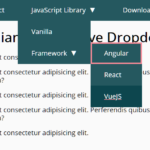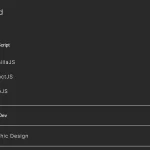| Author: | GastonZalba |
|---|---|
| Views Total: | 727 views |
| Official Page: | Go to website |
| Last Update: | May 20, 2025 |
| License: | MIT |
Preview:

Description:
A lightweight JavaScript popup menu library to easily add context menus or dropdowns that open on click or right click of a trigger element.
The popup isn’t just limited to menu items. You can insert any custom elements, making it adaptable to various use cases.
How to use it:
1. Import the Tiny Popup Menu’s JavaScript and Stylesheet.
<link rel="stylesheet" href="/dist/css/tiny-popup-menu.css" /> <script src="/dist/tiny-popup-menu.js"></script>
2. Initiate a new instance of TinyPopupMenu and define your menu items. These items should be structured as a JavaScript array of objects as follows:
const myMenu = new TinyPopupMenu({
menuItems: [
{
content: 'Menu Item 1',
callback: () => alert('You Clicked Item 1')
},
{
content: 'Menu Item 2',
callback: () => alert('You Clicked Item 2')
},
'-', // separator
{
content: 'Menu Item 3',
callback: () => alert('You Clicked Item 3')
},
// ... more items here
]
});3. Enable a button to toggle the popup menu.
myTogglerButton.onclick = function (event) {
myMenu.open(event);
};4. Or attach the popup menu to a toggle button programatically.
myMenu.addToggler(myTogglerButton, {
// options
},
'click' // custom trigger event
);5. All default options.
const myMenu = new TinyPopupMenu({
// or 'top'
position: "bottom",
// additional CSS class
className: '',
// only one popup menu is activated at a time
autoClose: true,
// shows arrow indicator
arrow: true,
// custom margin
margin: 5,
// items align items in the menu
alignContent: 'center';
// custom x/y offsets
offset: {
x: 0,
y: 0
},
// menu items here
menuItems: [],
// prevents the native click event
stopClick: true
});6. Events.
// triggered on open
myMenu.on('open', () => console.log('Open event'));
// triggered on close
myMenu.on('close', () => console.log('Close event'));
// triggered on update
myMenu.on('updateposition', () => console.log('Update position event'));Changelog:
v1.0.13 (05/20/2025)
- Bugfix
v1.0.12 (05/17/2025)
- Added general and submenu alignContent option
- Improved some css classes
v1.0.11 (05/14/2025)
- Only apply style cursor: pointer if item has an existing callback function (created class popup-menu–item-clickleable)
- Added item option autoClose to allow an individual control
- Added an input checkbox in the example (with autoClose disabled)
v1.0.10 (08/03/2024)
- Added helper function addSeparator
- Improved position type
- Added min-width css
v1.0.9 (09/14/2023)
- Added visibility:hidden to submenu
v1.0.8 (09/14/2023)
- Added hoverable submenu option
- Improved postcss configuration
- Improved some scss variables