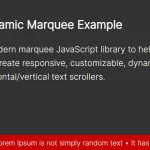| Author: | thomasvaeth |
|---|---|
| Views Total: | 911 views |
| Official Page: | Go to website |
| Last Update: | August 1, 2017 |
| License: | MIT |
Preview:

Description:
A JS/CSS fullscreen scroller where the current content section will cover the previous one on vertical page scrolling.
How to use it:
Add sectioned content to your html page as these:
<main role="main">
<!-- Image -->
<section class="image">
<div class="image__bg" style="background-image: url('1.jpg');"></div>
</section>
<!-- Image -->
<section class="image">
<div class="image__bg" style="background-image: url('2.jpg');"></div>
</section>
<!-- Image -->
<section class="image">
<div class="image__bg" style="background-image: url('3.jpg');"></div>
</section>
</main>Make the sections full window no matter how you resize the browser.
.image {
position: relative;
height: 100vh;
width: 100%;
}The main JavaScript to activate the z-index scroll effect.
var OpacityScroll = (function() {
var s;
return {
settings: {
windowHeight: window.innerHeight,
halfWindowHeight: window.innerHeight / 2,
documentHeight: document.body.scrollHeight,
},
init: function(page) {
s = this.settings;
this.bindEvents(page);
},
bindEvents: function(page) {
var children = document.querySelectorAll('.' + page + ' main')[0].children;
[].forEach.call(children, function(child, idx) {
child.style.left = 0;
if (idx === 0) {
child.style.position = 'fixed';
child.style.top = 0;
child.style.zIndex = 0;
} else {
child.style.position = 'absolute';
child.style.top = idx + '00vh';
child.style.zIndex = idx;
var scrollOffset = child.getBoundingClientRect().top + document.body.scrollTop,
opacityTrigger = s.windowHeight * idx - s.halfWindowHeight;
window.addEventListener('resize', function() {
scrollOffset = child.getBoundingClientRect().top + document.body.scrollTop;
s.windowHeight = window.innerHeight;
s.halfWindowHeight = s.windowHeight / 2;
s.documentHeight = document.body.scrollHeight;
opacityTrigger = s.windowHeight * idx - s.halfWindowHeight;
});
window.addEventListener('scroll', opacityChange);
window.addEventListener('resize', opacityChange);
function opacityChange() {
var scrollTop = document.body.scrollTop,
_prev = child.previousElementSibling,
opacity = 1 - (scrollTop - opacityTrigger) / scrollTop * idx * 2;
if (scrollTop >= opacityTrigger) {
opacity > 0 ? _prev.style.opacity = opacity : _prev.style.opacity = 0;
} else {
_prev.style.opacity = 1;
}
if (scrollTop >= scrollOffset && scrollTop + s.windowHeight !== s.documentHeight) {
child.style.position = 'fixed';
child.style.top = 0;
} else {
child.style.position = 'absolute';
child.style.top = idx + '00vh';
child.style.left = 0;
child.style.zIndex = idx;
}
}
}
});
},
};
})();
OpacityScroll.init('example');