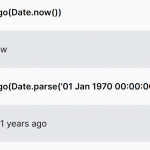| Author: | greghare |
|---|---|
| Views Total: | 152 views |
| Official Page: | Go to website |
| Last Update: | October 16, 2017 |
| License: | MIT |
Preview:
Description:
faviconjs.js is a small and easy to use JavaScript library that automatically adds favicons to anchor links within the document.
How to use it:
Import the favicon.js script into the document.
<script src="favicon.js"></script>
Add the CSS class ‘favicon’ to your anchor links. That’s it.
<a class="favicon" href="http://twitter.com">twitter.com</a> <a class="favicon" href="http://google.com">google.com</a> <a class="favicon" href="http://youtube.com">youtube.com</a> <a class="favicon" href="http://linkedin.com">linkedin.com</a> <a class="favicon" href="http://wordpress.org">wordpress.org</a> <a class="favicon" href="http://instagram.com">instagram.com</a> <a class="favicon" href="http://pinterest.com">pinterest.com</a> <a class="favicon" href="http://wikipedia.org">wikipedia.org</a> <a class="favicon" href="http://wordpress.com">wordpress.com</a> <a class="favicon" href="http://blogspot.com">blogspot.com</a> <a class="favicon" href="http://apple.com">apple.com</a> <a class="favicon" href="http://adobe.com">adobe.com</a> <a class="favicon" href="http://tumblr.com">tumblr.com</a> <a class="favicon" href="http://amazon.com">amazon.com</a> <a class="favicon" href="http://vimeo.com">vimeo.com</a> <a class="favicon" href="http://microsoft.com">microsoft.com</a> <a class="favicon" href="http://yahoo.com">yahoo.com</a> <a class="favicon" href="http://flickr.com">flickr.com</a>