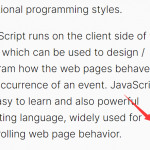| Author: | tanrax |
|---|---|
| Views Total: | 917 views |
| Official Page: | Go to website |
| Last Update: | October 16, 2017 |
| License: | MIT |
Preview:

Description:
simplescrollup.js is a small JavaScript library that enables an element to smoothly scroll back to the top of the webpage.
Install & download
# NPM $ npm install simplescrollup --save
How to use it:
Import the ‘simplescrollup.js’ into the html file.
<script src="simplescrollup.js"></script>
Create a ‘Back to top’ link on the page.
<a href="#up" class="simplescrollup__button simplescrollup__button--hide"> Back To Top </a>
The example CSS to style & animate the ‘Back To Top’ link.
.simplescrollup__button {
position: fixed;
bottom: 3rem;
right: 3rem;
transition: 1s all;
z-index: 10000;
color: #fff;
}
.simplescrollup__button--show { transform: translateX(0); }
.simplescrollup__button--hide { transform: translateX(100px); }That’s it. You can config the scroll to top behavior using inline markup as these:
- duration: animation speed
- height-hide: distance in pixels from top at which button will be displayed
- easing: easing effects: linear, easeInQuad, easeOutQuad, easeInOutQuad, easeInCubic, easeOutCubic, easeInOutCubic, easeInQuart, easeOutQuart, easeInOutQuart, easeInQuint, easeOutQuint, easeInOutQuint
<a href="#up" duration="1000" height-hide="100" easing="easeInOutQuad" class="simplescrollup__button simplescrollup__button--hide"> Back To Top </a>