| Author: | nicolasbize |
|---|---|
| Views Total: | 1,835 views |
| Official Page: | Go to website |
| Last Update: | November 30, 2015 |
| License: | MIT |
Preview:
Description:
FavIconX is a pure JavaScript library that displays an animated, highly customizable progress bar as the favicon on your browser tab.
Basic usage:
Load the FavIconX JavaScript library at the bottom of the document so the pages load faster.
<script src="faviconx.js"></script>
Create a basic favicon progress bar.
FavIconX.setValue(40); // 40%
Configuration options with default values.
FavIconX.config({
// 'circle' (default), 'doughnut', or 'square'
shape = 'circle';
// enable animation
animated = false;
// animation speed in ms
animationSpeed = 2000;
// animation callback
animCallback = null;
// border color
borderColor = '#3A70B1';
// border color at max value
borderColor2 = null;
// shadow color
shadowColor = 'rgba(255, 0, 0, 0)';
// border width
borderWidth = 1;
// fill color
fillColor = '#3A70B1';
// fill color at max value
fillColor2 = null;
// enable / disable title modifications
updateTitle = true;
// percentage value between 0 and 100
value = 0;
// used to configure how the tab title is rendered.
titleRenderer = function(val, title){
return '[' + val + '%] - ' + title;
};
}).setValue(Value, Animated, AnimationSpeed, Callback]);Public API.
// Returns the current value as displayed in the tab. // If the icon is currently being animated, it returns the intermediate value, not the destination value. FavIconX.getValue() // Resets the configuration to its default properties and recovers the initial favicon. FavIconX.reset() // Sets the favicon to a success check icon. // foreColor(optional) : the shape color (defaults to '#FFFFFF'). // backColor(optional) : the circle color (defaults to '#53C516'). FavIconX.complete([foreColor], [backColor]) // Sets the favicon to a failure cross icon. // foreColor(optional) : the shape color (defaults to '#FFFFFF'). // backColor(optional) : the circle color (defaults to '#F6491F'). FavIconX.fail([foreColor], [backColor])





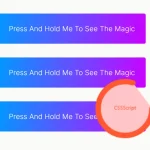
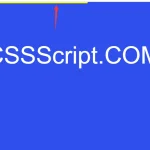

كيف الاستخدام
How to use