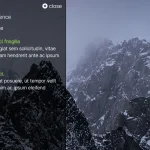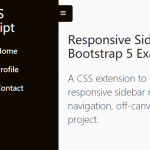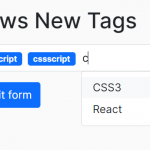| Author: | engrasel |
|---|---|
| Views Total: | 5,188 views |
| Official Page: | Go to website |
| Last Update: | June 18, 2021 |
| License: | MIT |
Preview:

Description:
A Bootstrap extension that converts the regular Bootstrap 5 navbar into an offcanvas sidebar menu instead of a toggleable dropdown menu.
How to use it:
1. Add the CSS class main-navigation to your navbar component.
<nav id="navbar_top" class="navbar navbar-expand-lg navbar-dark bg-primary main-navigation" id="navbar">
<div class="container">
<a class="navbar-brand" href="#">LOGO</a>
<button class="navbar-toggler" type="button">
<span class="navbar-toggler-icon"></span>
</button>
<div class="overlay d-flex d-lg-none"></div>
<div class="order-lg-2 bg-primary d-lg-flex w-100 sidebar pb-3 pb-lg-0">
<ul class="navbar-nav ms-lg-auto mb-2 mb-lg-0">
<li class="nav-item">
<a class="nav-link px-3 px-lg-2 active" aria-current="page" href="#">
<svg width="1.5em" height="1.5em" viewBox="0 0 16 16" class="bi bi-house-fill" fill="currentColor" xmlns="http://www.w3.org/2000/svg">
<path fill-rule="evenodd" d="M8 3.293l6 6V13.5a1.5 1.5 0 0 1-1.5 1.5h-9A1.5 1.5 0 0 1 2 13.5V9.293l6-6zm5-.793V6l-2-2V2.5a.5.5 0 0 1 .5-.5h1a.5.5 0 0 1 .5.5z" />
<path fill-rule="evenodd" d="M7.293 1.5a1 1 0 0 1 1.414 0l6.647 6.646a.5.5 0 0 1-.708.708L8 2.207 1.354 8.854a.5.5 0 1 1-.708-.708L7.293 1.5z" />
</svg>
Home
</a>
</li>
<li class="nav-item">
<a class="nav-link px-3 px-lg-2" href="#">
<svg width="1.5em" height="1.5em" viewBox="0 0 16 16" class="bi bi-briefcase-fill" fill="currentColor" xmlns="http://www.w3.org/2000/svg">
<path fill-rule="evenodd" d="M0 12.5A1.5 1.5 0 0 0 1.5 14h13a1.5 1.5 0 0 0 1.5-1.5V6.85L8.129 8.947a.5.5 0 0 1-.258 0L0 6.85v5.65z" />
<path
fill-rule="evenodd"
d="M0 4.5A1.5 1.5 0 0 1 1.5 3h13A1.5 1.5 0 0 1 16 4.5v1.384l-7.614 2.03a1.5 1.5 0 0 1-.772 0L0 5.884V4.5zm5-2A1.5 1.5 0 0 1 6.5 1h3A1.5 1.5 0 0 1 11 2.5V3h-1v-.5a.5.5 0 0 0-.5-.5h-3a.5.5 0 0 0-.5.5V3H5v-.5z"
/>
</svg>
Travel
</a>
</li>
<li class="nav-item dropdown">
<a class="nav-link px-3 px-lg-2 dropdown-toggle" href="#" id="dropdown" role="button" data-bs-toggle="dropdown" aria-expanded="false">
<svg width="1.5em" height="1.5em" viewBox="0 0 16 16" class="bi bi-menu-down" fill="currentColor" xmlns="http://www.w3.org/2000/svg">
<path
fill-rule="evenodd"
d="M15 13V4a1 1 0 0 0-1-1h-3.586A2 2 0 0 1 9 2.414l-1-1-1 1A2 2 0 0 1 5.586 3H2a1 1 0 0 0-1 1v9a1 1 0 0 0 1 1h12a1 1 0 0 0 1-1zM2 2a2 2 0 0 0-2 2v9a2 2 0 0 0 2 2h12a2 2 0 0 0 2-2V4a2 2 0 0 0-2-2h-3.586a1 1 0 0 1-.707-.293L8.354.354a.5.5 0 0 0-.708 0L6.293 1.707A1 1 0 0 1 5.586 2H2z"
/>
<path
fill-rule="evenodd"
d="M15 11H1v-1h14v1zm0-4H1V6h14v1zM2 12.5a.5.5 0 0 1 .5-.5h6a.5.5 0 0 1 0 1h-6a.5.5 0 0 1-.5-.5zm0-4a.5.5 0 0 1 .5-.5h11a.5.5 0 0 1 0 1h-11a.5.5 0 0 1-.5-.5zm0-4a.5.5 0 0 1 .5-.5h8a.5.5 0 0 1 0 1h-8a.5.5 0 0 1-.5-.5z"
/>
</svg>
Dropdown
</a>
<ul class="dropdown-menu" aria-labelledby="navbarDropdown">
<li><a class="dropdown-item" href="#">Action</a></li>
<li><a class="dropdown-item" href="#">Another action</a></li>
<li>
<hr class="dropdown-divider" />
</li>
<li>
<a class="dropdown-item" href="#">Something else here</a>
</li>
</ul>
</li>
<li class="nav-item">
<a class="nav-link px-3 px-lg-2 disabled" href="#">
<svg width="1.5em" height="1.5em" viewBox="0 0 16 16" class="bi bi-toggle2-off" fill="currentColor" xmlns="http://www.w3.org/2000/svg">
<path d="M9 11c.628-.836 1-1.874 1-3a4.978 4.978 0 0 0-1-3h4a3 3 0 1 1 0 6H9z" />
<path fill-rule="evenodd" d="M5 12a4 4 0 1 0 0-8 4 4 0 0 0 0 8zm0 1A5 5 0 1 0 5 3a5 5 0 0 0 0 10z" />
</svg>
Disabled
</a>
</li>
</ul>
</div>
</div>
</nav>2. Load the following JavaScript and CSS files into your Bootstrap 5 project. That’s it.
<link rel="stylesheet" href="/path/to/cdn/bootstrap.min.css" /> <link rel="stylesheet" href="/path/to/css/style.css" /> <script src="/path/to/cdn/bootstrap.bundle.min.js"></script> <script src="/path/to/js/script.js"></script>