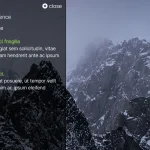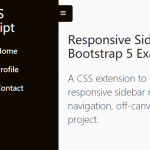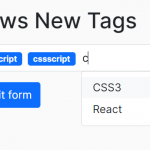| Author: | musayazlik |
|---|---|
| Views Total: | 18,663 views |
| Official Page: | Go to website |
| Last Update: | May 31, 2021 |
| License: | MIT |
Preview:

Description:
A responsive off-canvas navigation system that combines with Bootstrap 5 off-canvas and navbar components.
How to use it:
1. Include the required Bootstrap 5 framework on the page.
<link rel="stylesheet" href="/path/to/cdn/bootstrap.min.css" /> <script src="/path/to/cdn/bootstrap.bundle.min.js"></script>
2. The HTML structure for the offcanvas menu.
<nav class="navbar navbar-expand-lg navbar-light bg-danger">
<div class="container">
<a class="navbar-brand text-white" href="#">Navbar</a>
<button class="btn btn-danger navbar-toggler border-3 px-2" type="button" data-bs-toggle="offcanvas"
data-bs-target="#offcanvasExample" aria-controls="offcanvasExample"
>
<img style="width: 30px" src="image/text-center.svg" alt="menu icon">
</button>
<div class="offcanvas offcanvas-start-lg bg-danger" tabindex="-1" id="offcanvasExample"
aria-labelledby="offcanvasExampleLabel"
>
<div class="offcanvas-header d-flex d-lg-none">
<h5 class="offcanvas-title text-white" id="offcanvasExampleLabel">Navbar</h5>
<a href="javascript:void(0) "
class="text-reset p-0"
data-bs-dismiss="offcanvas"
aria-label="close"
>
<svg xmlns="http://www.w3.org/2000/svg"
width="24"
height="24"
fill="#FFFFFF"
class="bi bi-x-circle"
viewBox="0 0 16 16"
>
<path d="M8 15A7 7 0 1 1 8 1a7 7 0 0 1 0 14zm0 1A8 8 0 1 0 8 0a8 8 0 0 0 0 16z"/>
<path d="M4.646 4.646a.5.5 0 0 1 .708 0L8 7.293l2.646-2.647a.5.5 0 0 1 .708.708L8.707 8l2.647 2.646a.5.5 0 0 1-.708.708L8 8.707l-2.646 2.647a.5.5 0 0 1-.708-.708L7.293 8 4.646 5.354a.5.5 0 0 1 0-.708z"/>
</svg>
</a>
</div>
<div class="offcanvas-body p-lg-0">
<ul class="navbar-nav">
<li class="nav-item">
<a class="nav-link active" aria-current="page" href="#">Home</a>
</li>
<li class="nav-item">
<a class="nav-link active" aria-current="page" href="#">About</a>
</li>
<li class="nav-item">
<a class="nav-link active" aria-current="page" href="#">Blog</a>
</li>
<li class="nav-item">
<a class="nav-link active" aria-current="page" href="#">Contact</a>
</li>
</ul>
</div>
</div>
</div>
</nav>3. The necessary CSS styles for the offcanvas menu.
@media (min-width : 992px) {
.offcanvas {
visibility : visible;
position : relative;
background : none;
border : none;
justify-content : end;
color : red;
}
}
@media (max-width : 992px) {
.offcanvas {
width : 250px !important;
}
.offcanvas-start-lg {
top : 0;
left : 0;
border-right : 1px solid rgba(0, 0, 0, .2);
transform : translateX(-100%);
}
}
.navbar-nav li a {
color: white !important;
}