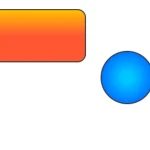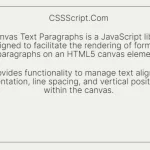| Author: | yomotsu |
|---|---|
| Views Total: | 5,782 views |
| Official Page: | Go to website |
| Last Update: | August 9, 2024 |
| License: | MIT |
Preview:

Description:
GLSlideshow.js is a standalone JavaScript library used to render a cool slideshow with various WebGL and canvas based transition effects.
Basic usage:
Create an HTML5 canvas element to place your slideshow.
<canvas id="slideshow-container"></canvas>
Download and put the GLSlideshow.js JavaScript library at the bottom of the webpage.
<script src="GLSlideshow.js"></script>
Create a new slideshow instance from an array of images.
const instance = new GLSlideshow(
['1.jpg', '2.jpg', '3.jpg'],
{
canvas: document.getElementById( 'slideshow-container' )
// more options here
}
);Available slideshow options.
// width and height of the slideshow width: 1024, height: 576, // duration time in ms duration: 1000, // interval time in ms interval: 5000, // aspect ratio imageAspect: null, // 'crossFade' // 'crossZoom' // 'directionalWipe' // 'wind' // 'ripple' // 'pageCurl' effect: 'crossZoom'
API methods.
instance.pause() instance.play() instance.setSize(width, height) instance.insert(image, order) instance.remove(order) instance.replace(images) instance.transition(to) instance.setEffect(effectName [, uniforms ]) instance.destory()
Event listeners.
instance.addEventListener( 'transitionStart', function () {
// transition start
});
instance.addEventListener( 'transitionEnd', function () {
// transition end
});Changelog:
08/09/2024
- v2.4.1: bugfixes
09/10/2021
- v2.4.0
06/16/2021
- v2.3.1
06/09/2021
- v2.2.0