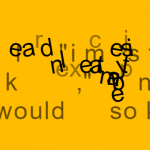| Author: | dudeonthehorse |
|---|---|
| Views Total: | 1,170 views |
| Official Page: | Go to website |
| Last Update: | December 5, 2017 |
| License: | MIT |
Preview:

Description:
normalize.email.css is a lightweight, cross-platform CSS reset specifically designed for emails and newsletters to reset the styling of HTML elements.
How to use it:
Place the following CSS files between <style> tags in <head> of your newsletter in production.
<link href="normalize.css" rel="stylesheet"> <link href="extra.css" rel="stylesheet">
For cross-browser compatible.
<!--[if (gte mso 9)|(IE)]> <link href="outlook.css" rel="stylesheet"> /* Put outlook.css contents here */ <![endif]-->
Left <title> element empty to prevent viewing this text in subject line on Android 4 email clients.
<title></title>
An example of bulletproof container with limited row length:
<table width="100%" border="0" cellpadding="0" cellspacing="0">
<tr>
<!-- Add here this element -->
<!-- <th></th> -->
<!-- to align container to center -->
<th width="500" align="left">
<p>You are receiving this because a known security researcher submitted proof of finding credentials for your npm user account on the internet.</p>
<p>In order to prevent unauthorized access, we've changed the password to your account and invalidated all of your active npm tokens.</p>
<p>Please click on the following link, or paste this into your browser to reset your password:</p>
<ul>
<li><a href="https://www.npmjs.com/forgot">https://www.npmjs.com/forgot</a></li>
</ul>
<p>When you reset your password please do not set it back to the old value.</p>
<p>We have no reason to believe that your account was compromised, but cannot be certain of this. This reset is preemptive, to prevent future compromise.</p>
<p>If you have questions:</p>
<ol>
<li>You can reply to this message or email <a href="[email protected]">[email protected]</a>.</li>
<li>You can also read more about this undertaking in our <a href="http://blog.npmjs.org/post/161515829950/credentials-resets">blog post</a>.</li>
</ol>
<p>Npm loves you.</p>
</th>
<th></th>
</tr>
</table>