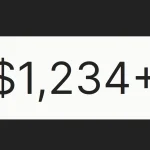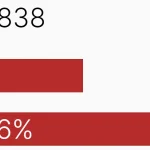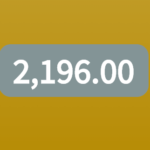| Author: | inorganik |
|---|---|
| Views Total: | 18,905 views |
| Official Page: | Go to website |
| Last Update: | June 2, 2025 |
| License: | MIT |
Preview:

Description:
CountUp.js is a lightweight, simple-to-use JavaScript library that allows to animates countups and countdowns with custom easings, separators, decimals, suffixes, and prefixes.
It also provides a scroll spy option which allows you to trigger the animation when the element is scrolled into view.
How to use it:
Import the CountUp.js library into your web project.
# NPM npm install countup.js # Bower bower install countup.js
<script src="countUp.js"></script>
Create a new countup object and specify the target element and start/end numeric values.
var myDemo = new CountUp("yourElement", 22, 99.99);Start the animation.
myDemo.start();
Pause & resume the animation.
myDemo.pauseResume();
Reset the animation.
myDemo.reset();
Update the numeric value.
var newValue = 1999; myDemo.update(newValue);
Possible options with default values.
var myDemo = new CountUp("yourElement", 22, 99.99,{
// start value
startVal: 0,
// number of decimal places
decimalPlaces: 0,
// duration in seconds
duration: 2,
// smooth easing for large numbers above this if useEasing
smartEasingThreshold: 999,
// amount to be eased for numbers above threshold
smartEasingAmount: 333,
// toggle easing
useEasing : true,
// 1,000,000 vs 1000000
useGrouping : true,
// 1,00,000 vs 100,000
useIndianSeparators: false,
// character to use as a separator
separator : ',',
// character to use as a decimal
decimal : '.',
// optional custom easing closure function, default is Robert Penner's easeOutExpo
easingFn: null,
// optional custom formatting function, default is self.formatNumber below
formattingFn: null,
// optional text before the result
prefix: '',
// optional text after the result
suffix: '',
// optionally pass an array of custom numerals for 0-9
numerals: [],
// enable scroll spy
enableScrollSpy: false,
// delay in ms
scrollSpyDelay: 200,
// run only once
scrollSpyOnce: true,
// callbacks
onCompleteCallback: function(){},
onStartCallback: function(){},
});Changelog:
v2.9.0 (06/02/2025)
- Allows getting the endVal from the target element
v2.8.1 (04/23/2025)
- Provide package.json “exports” for compatibility with modern build systems.
v2.8.0 (08/26/2023)
- Added onStartCallback option, useful for when scroll spy is enabled
v2.7.0 (06/29/2023)
- update
v2.6.2 (05/01/2023)
- bugfix
v2.6.1 (05/01/2023)
- rebuild
v2.6.0 (03/13/2023)
- Support animation plugins: A plugin is a class instance or object passed in options for the plugin param that implements a render method.
- The plugin’s render method will be called on each frame to display the formatted value instead of CountUp’s.
v2.5.0 (03/01/2023)
- Added new option, onCompleteCallback which gets called when the animation completes. You can still pass a callback to the start method, and it will override whatever is passed in the options.
v2.4.2 (01/29/2023)
- Make it so when scroll spy is enabled, and scrollSpyOnce is false, CountUp will re-animate when scrolling up, as well as down
v2.4.1 (01/25/2023)
- Added Indian separators option useIndianSeparators which will format a number like “1,00,000” instead of “100,000”
- Added null check in printValue method to potentially fix react issue
v2.3.2 (07/10/2022)
- Fixed a bug where, when using smart easing and counting down, the animation would take longer than configured. It also fixed an issue which caused 2 easing cycles to run for the same scenario.
v2.3.1 (06/29/2022)
- Fix window check for SSR
v2.3.0 (06/28/2022)
- Fixes an issue where, when the counter element’s parent is position: relative the scrollSpy function does not trigger when the element scrolls into the view
v2.2.0 (05/18/2022)
- Added an option to make scroll spy triggered animations run only once
v2.1.0 (03/03/2022)
- New scroll spy option to trigger animation when the element is scrolled into view.
v2.0.8 (07/28/2020)
- Add “module” in package.json
- remove TSLint
- add ESLint
v2.0.7 (08/26/2020)
- fixed: Value is not updated correctly when navigating quickly to value
v2.0.6 (08/08/2020)
- allow certain options to be changed after instantiation
- UMD module now included
v2.0.4 (06/20/2019)
- Rewritten in Typescript
v1.9.3 (09/21/2018)
- Update