| Author: | vivirenremoto |
|---|---|
| Views Total: | 380 views |
| Official Page: | Go to website |
| Last Update: | June 3, 2021 |
| License: | MIT |
Preview:
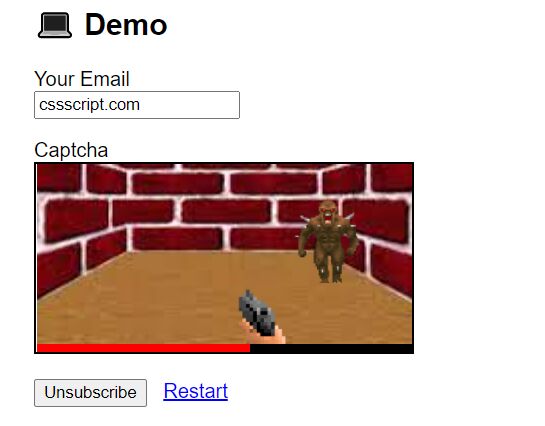
Description:
A DOOM captcha library that completes captcha verification by killing a specified number of enemies.
In addition, users can also type the cheat code IDDQD to complete the captcha.
How to use it:
1. Insert the DOOM captcha into your HTML form.
<form action=""> Your Email <input name="email"> <script src="script.js"></script> <button type="submit">Unsubscribe</button> </form>
2. Available parameters to config the DOOM captcha.
- sound: Sound on/off
- countdown: Countdown on/off
- label: Captcha text
- enemies: Number of enemies
<script src="script.js" sound="on" countdown="on" label="Captcha" enemies="4"></script>
Changelog:
06/03/2021
- FIX preload images
FIX image position fit










