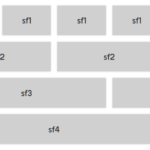| Author: | mramkumar-mani |
|---|---|
| Views Total: | 2,637 views |
| Official Page: | Go to website |
| Last Update: | September 19, 2016 |
| License: | MIT |
Preview:

Description:
A tiny JavaScript library which takes advantage of the Raphael.js library to draw animated, configurable, SVG-based, circular ring chart / progress indicator on the webpage.
How to use it:
Include the necessary Raphael.js library on the webpage.
<script src="//cdnjs.cloudflare.com/ajax/libs/raphael/2.2.1/raphael.min.js"></script>
Download and include the core JavaScript file circle-chart.js at the bottom of the webpage.
<script src="js/circle-chart.js"></script>
Wrap the percentage value you wan to present into a DIV element as follows:
<div class="circle-chart circle-chart--with-track"> 60% </div>
Render a circle chart in the webpage:
var el = document.querySelector('.circle-chart--with-track');
var demo = new CircleChart(el, { /* options here */ });Options and defaults.
stroke: 20, maxVal: 100, colour: '#394c7c', animationSpeed: 4000, edgeWidth: 0, edgeGap: undefined, edgeColour: undefined, trackColour: '#bec3ce'