| Author: | creeperyang |
|---|---|
| Views Total: | 9,334 views |
| Official Page: | Go to website |
| Last Update: | July 31, 2018 |
| License: | MIT |
Preview:

Description:
zSlider is a pure JavaScript library which takes a list of html elements and then converts them into a responsive, touch-enabled carousel slider.
More features:
- Auto sliding on initialize.
- Allows to slide through html elements via mouse drag or touch swipe.
- Custom transition speed and delay.
How to use it:
Download the zSlider, unzip it and include the zSlider.css and zSlider.js on the webpage.
<link rel="stylesheet" href="styles/zSlider.css"> <script src="scripts/zSlider.js"></script>
Create a list of html content you wish to slide through.
<div class="z-slide-wrap" id="demo">
<ul class="z-slide-content">
<li class="z-slide-item">
Slide 1
</li>
<li class="z-slide-item">
Slide 2
</li>
<li class="z-slide-item">
Slide 3
</li>
</ul>
</div>Create a new slider instance.
var sliderdemo = new Slider('#demo', '.z-slide-item', {
// options here
});Possible slider options.
// initial slide 'current': 0, // transition delay 'duration': 0.8, // minimum percent to trigger the sliding 'minPercentToSlide': null, // auto play 'autoplay': true, // left or right 'direction': 'left', // transition delay 'interval': 5 // 5 seconds
Changelog:
v0.0.3
- fix setCompatibleStyle bug, enforce -webkit- prefix








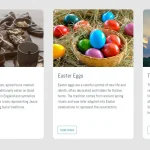


HI
Thank you for this slider.
I have one problem with it.
In Internet Explorer, the transitions between one and other slider are immediate, not gradually.
After projection of Slide 1, Slide 2 appears immediately,
In Google Chrome the change is gradual and very good.
How it can be solved?
Thank you again
Gustavo