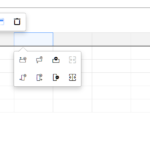| Author: | leopf |
|---|---|
| Views Total: | 2,919 views |
| Official Page: | Go to website |
| Last Update: | November 6, 2018 |
| License: | MIT |
Preview:

Description:
repeatjs is a very small and sometimes useful JavaScript plugin to duplicate HTML elements (together with styles and attributes) a certain number of times.
How to use it:
Download and import the repeatjs plugin into the HTML document.
<script src="repeat.min.js"></script>
Add the repeat-element attribute to the element you want to duplicate and specify the number of times to copy.
<div repeat-element="3">Element To Duplicate</h1>
Use the repeat-text attribute if you only want to duplicate the text within the element.
<div repeat-element="5" repeat-text="2">Element</h1> <div repeat-text="3">Element</h1>