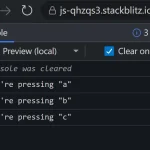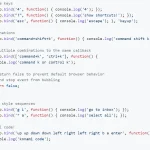| Author: | wwwAlireza |
|---|---|
| Views Total: | 118 views |
| Official Page: | Go to website |
| Last Update: | November 12, 2021 |
| License: | MIT |
Preview:

Description:
Just another keyboard shortcut JavaScript library for creating “hotkeys” or “cheat codes” on the page.
How to use it:
1. Import the easyShortcut.min.js library into the document.
<script src="easyShortcut.min.js"></script>
2. Trigger a function when you press A on the page.
new shortcut({
key: "c",
fn: () => {
// do something
}
})3. Enable/disable modifier keys. Default: false.
new shortcut({
ctrl: true,
alt: true,
shift: false,
meta: false,
key: "c",
fn: () => {
// CTRL+ALT+A
}
})