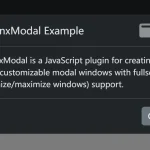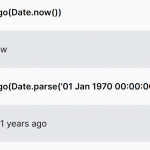| Author: | ramachandrajr |
|---|---|
| Views Total: | 2,105 views |
| Official Page: | Go to website |
| Last Update: | September 25, 2016 |
| License: | MIT |
Preview:

Description:
Lorem JS is an easy to use Javascript library which helps include Lorem Ipsum text. All of this done just by using just the Class Names.
How to use it:
Just include the core JavaScript file lorem.js on the webpage and you’re ready to go.
<script src="lorem-js/lorem.js"></script>
Always Use the class name lo or lorem wherever you need lorem.js to output a paragraph for you. You can use any one of them. After the initial class you have to add amongst the choices:
- xs – Two words
- sm – Twenty words
- md – Seventy words
- lg – Two Hundred words
- xl – Three Fifty words
- someNumber – Some number of words
These classes work on the following html tags only. If the class is being used on any other tags, it will result in a console.error message displayed in your developer console and lorem.js will not work on that tag.
- <p> – Paragraph tags
- <span> – Span tags
- <h1> through <h6> – Heading tags
- <div> – Can be used on a div tag for creating multi-paragraphed lorem ipsum
<p class="lorem sm"></p> <p class="lo sm"></p> <p class="lorem 123"></p> <div class="lorem 9 39"></div> <div class="lorem numParagraphs - 1 numwords/paragraph - 1"></div>