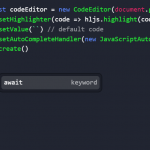| Author: | 0xfe |
|---|---|
| Views Total: | 4,083 views |
| Official Page: | Go to website |
| Last Update: | April 2, 2019 |
| License: | MIT |
Preview:

Description:
VexChords is a Chord Chart generator which helps you dynamically render guitar chords using JavaScript and SVG element.
How to use it:
Install & download.
# NPM $ npm install vexchords --save
Import the VexChords.
import * as vexchords from 'vexchords';
Create a container in which you want to render the guitar chords.
<div class="container"></div>
const selector = '#container';
Draw a Chord Chart from an array of chords.
const chord = new ChordBox(selector);
chord.draw({
chord: [
[1, 2],
[2, 1],
[3, 2],
[4, 0],
[5, 'x'],
[6, 'x']
],
// optional: position marker
position: 5, // start render at fret 5
// optional: barres for barre chords
barres: [
{ fromString: 6, toString: 1, fret: 1 },
{ fromString: 5, toString: 3, fret: 3 }
],
// optional: tuning keys
tuning: ['E', 'A', 'D', 'G', 'B', 'E']
});Full options to customize the Chord Chart.
const chord = new ChordBox('#selector', {
width: 100, // canvas width
height: 120, // canvas height
numStrings: 6, // number of strings (e.g., 4 for bass)
numFrets: 5, // number of frets (e.g., 7 for stretch chords)
showTuning: true, // show tuning keys
defaultColor: '#666', // default color
bgColor: '#FFF', // background color
strokeColor: '#666', // stroke color (overrides defaultColor)
textColor: '#666', // text color (overrides defaultColor)
stringColor: '#666', // string color (overrides defaultColor)
fretColor: '#666', // fret color (overrides defaultColor)
labelColor: '#666', // label color (overrides defaultColor)
fretWidth: 1, // fret width
stringWidth: 1, // string width
fontFamily,
fontSize,
fontWeight,
fontStyle, // font settings
labelWeight // weight of label font
});