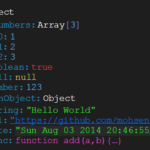| Author: | wesleylopex |
|---|---|
| Views Total: | 160 views |
| Official Page: | Go to website |
| Last Update: | June 11, 2021 |
| License: | MIT |
Preview:

Description:
A simple, lightweight, zero-dependency modal JavaScript library that is compatible with any third-party frameworks like Tailwind, Bulma, Bootstrap, etc.
How to use it:
1. Import the EasyModal’s JavaScript and Stylesheet.
<link rel="stylesheet" href="assets/styles/EasyModal/EasyModal.css"> <script type="module"> import EasyModal from './assets/scripts/EasyModal/EasyModal.js' </script>
2. Add the modal markup to your page. Note that the CSS classes without ‘easy-modal’ are OPTIONAL classes depending on the framework you’re using.
<div class="my-easy-modal easy-modal easy-modal--fade">
<div class="easy-modal__content p-4 rounded-sm">
<h1>Do you really want to delete this record?</h1>
<div class="mt-8 grid grid-cols-2 gap-4">
<div>
<button class="close-my-easy-modal w-full px-4 py-2 bg-gray-200 rounded-sm text-sm font-medium">Cancel</button>
</div>
<div>
<button class="w-full px-4 py-2 bg-blue-600 rounded-sm text-sm font-medium text-white">Yes, delete</button>
</div>
</div>
</div>
</div>3. Create a new instance of the EasyModal.
const myEasyModal = new EasyModal({
el: '.my-easy-modal',
close: '.close-my-easy-modal' // close elemnent
})4. Toggle the modal window.
// start the library myEasyModal.start(); // launch the modal myEasyModal.open(); // close the modal myEasyModal.close();
5. Enable a button to launch the modal.
<button class="open-my-easy-modal"> Open EasyModal </button>
const myEasyModal = new EasyModal({
el: '.my-easy-modal',
open: '.open-my-easy-modal'
close: '.close-my-easy-modal'
})6. Prevent the modal window from closing by clicking outside.
const myEasyModal = new EasyModal({
el: '.my-easy-modal',
persistent: true,
close: '.close-my-easy-modal'
})7. Trigger functions as the modal is launched & closes.
const myEasyModal = new EasyModal({
el: '.my-easy-modal',
close: '.close-my-easy-modal',
beforeOpen: () => console.log('before open'),
beforeClose: () => console.log('before close')
})