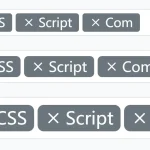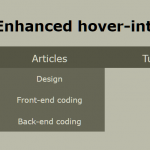| Author: | chinchang |
|---|---|
| Views Total: | 569 views |
| Official Page: | Go to website |
| Last Update: | August 5, 2018 |
| License: | MIT |
Preview:

Description:
screenlog.js is a very small JavaScript library that helps developers display console log on the screen for better code debugging.
How to use it:
Download and put the screenlog.js in the html document.
<script src="dist/screenlog.min.js"></script>
Initialize the screenlog.js.
screenLog.init();
Display console log on the screen.
screenLog.log('String: Hello world');
screenLog.log('Numbers: ' + 124);
screenLog.log(21, 'multiple arguments');
screenLog.log('Arrays', [1, 2, 3]);
screenLog.log('Objects', JSON.stringify({a: 3}));Changelog:
08/05/2018
- v0.2.2: add high zindex to panel