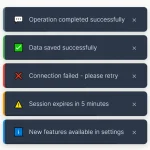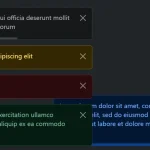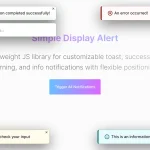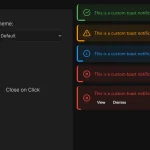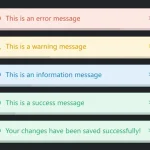| Author: | OUDUIDUI |
|---|---|
| Views Total: | 3,137 views |
| Official Page: | Go to website |
| Last Update: | May 6, 2021 |
| License: | MIT |
Preview:

Description:
The NoticeKit JavaScript library provides 6 types of loading spinners and 5 types of toast notifications for modern web development.
How to use it:
1. To use this library, include the following files on the web page.
<link rel="stylesheet" href="./dist/notice.min.css" /> <script src="./dist/notice.min.js"></script>
2. Or import the NoticeKit as an ES module.
# NPM $ npm i @ouduidui/notice
import Notice from "@ouduidui/notice"; import "@ouduidui/notice/style.css";
3. Create a new instance of the NoticeKit.
const instance = new Notice();
4. Show a loading spinner on the screen. Possible spinner types:
- ‘line’ (default)
- ‘dots’
- ‘dots_zoom’
- ‘cube_flip’
- ‘dots_spin’
- ‘cube_zoom’
// show the loading spinner
instance.showLoading({
type: 'line'
});
// hide the loading spinner
instance.hideLoading()5. Available options to customize the loading spinners.
instance.showLoading({
// color of the loading spinner
color: '#ffffff',
// background color of the background overlay
backgroundColor: 'rgba(0,0,0,.6)',
// shows loading text
title: 'Loading...',
// font size of the loading text
fontSize: 16,
});6. Show a toast-like notification popup on the screen. Possible toast types:
- ‘default’ (default)
- ‘success’
- ‘error’
- ‘info’
- ‘warning’
instance.showToast({
text: 'Toast Message Here'
type: 'default'
});7. Determine whether to auto dismiss the toast notification after 4 seconds. Default: true.
instance.showToast({
autoClose: true
});8. Determine whether to show a close button inside the toast notification. Default: false.
instance.showToast({
showClose: false
});Changelog:
v1.1.3 (07/24/2021)
- Update