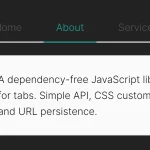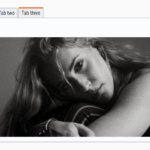| Author: | LukyVj |
|---|---|
| Views Total: | 2,156 views |
| Official Page: | Go to website |
| Last Update: | August 13, 2015 |
| License: | MIT |
Preview:

Description:
A pretty, Material Design style tabs component built using vanilla JavaScript, CSS and CSS3 transitions & transforms.
How to use it:
Build the tabbed contents and navigation as follows.
<div class="material-tabs">
<div class="tabbed-section__selector">
<a class="tabbed-section__selector-tab-1 active" href="#">Tab 1</a>
<a class="tabbed-section__selector-tab-2" href="#">Tab 2</a>
<a class="tabbed-section__selector-tab-3" href="#">Tab 3</a>
<span class="tabbed-section__highlighter"></span>
</div>
<div class="tabbed-section-1 visible">
Section 1
</div>
<div class="tabbed-section-2 hidden">
Section 2
</div>
<div class="tabbed-section-3 hidden">
Section 3
</div>
</div>The core CSS / CSS3 styles.
.material-tabs {
display: block;
float: left;
padding: 16px;
padding-top: 0;
width: 100%;
max-width: 480px;
left: calc(50% - 480px/2);
position: relative;
margin: 96px auto;
background: #fff;
box-shadow: 0 10px 20px rgba(0, 0, 0, 0.19), 0 6px 6px rgba(0, 0, 0, 0.23) !important;
border-radius: 2px;
}
@media all and (max-width: 480px) {
.material-tabs {
max-width: 100%;
left: 0;
}
}
.visible {
position: relative;
opacity: 1;
width: 100%;
height: auto;
float: left;
-webkit-transition: opacity .35s ease;
transition: opacity .35s ease;
z-index: 3;
}
.hidden {
position: absolute;
opacity: 0;
z-index: 0;
-webkit-transition: opacity 0s ease;
transition: opacity 0s ease;
}
.tabbed-section__selector {
position: relative;
height: 32px;
top: -31.2px;
left: -16px;
padding: 0;
margin: 0;
width: 100%;
float: left;
}
.tabbed-section__selector [class*="-tab-"] {
float: left;
display: block;
height: 32px;
line-height: 32px;
width: 100px;
text-align: center;
background: #fff;
font-weight: bold;
text-decoration: none;
color: black;
font-size: 14px;
}
.tabbed-section__selector [class*="-tab-"].active { color: #4F2CCA; }
.tabbed-section__selector a:first-child { border-top-left-radius: 2px; }
.tabbed-section__selector a:last-of-type { border-top-right-radius: 2px; }
.tabbed-section__highlighter {
position: absolute;
z-index: 10;
bottom: 0;
height: 2px;
background: #4F2CCA;
max-width: 100px;
width: 100%;
-webkit-transform: translateX(0);
-ms-transform: translateX(0);
transform: translateX(0);
display: block;
left: 0;
-webkit-transition: -webkit-transform 0.23s ease;
transition: transform 0.23s ease;
}
.tabbed-section__selector-tab-3.active ~ .tabbed-section__highlighter {
-webkit-transform: translateX(200px);
-ms-transform: translateX(200px);
transform: translateX(200px);
}
.tabbed-section__selector-tab-2.active ~ .tabbed-section__highlighter {
-webkit-transform: translateX(100px);
-ms-transform: translateX(100px);
transform: translateX(100px);
}
.tabbed-section__selector-tab-1.active ~ .tabbed-section__highlighter {
-webkit-transform: translateX(0);
-ms-transform: translateX(0);
transform: translateX(0);
}
.divider {
background: rgba(0, 0, 0, 0.1);
position: relative;
display: block;
float: left;
width: 100%;
height: 1px;
margin: 8px 0;
padding: 0;
overflow: hidden;
}The JavaScript.
var $ = function (selector) {
return document.querySelectorAll(selector);
};
var tabs = [
'.tabbed-section__selector-tab-1',
'.tabbed-section__selector-tab-2',
'.tabbed-section__selector-tab-3'
];
var toggleTab = function(element) {
var parent = element.parentNode;
$(element)[0].addEventListener('click', function(){
this.parentNode.childNodes[1].classList.remove('active');
this.parentNode.childNodes[3].classList.remove('active');
this.parentNode.childNodes[5].classList.remove('active');
this.classList.add('active');
if(this.classList.contains('tabbed-section__selector-tab-1')) {
// and change the classes, show the first content panel
$('.tabbed-section-1')[0].classList.remove('hidden');
$('.tabbed-section-1')[0].classList.add('visible');
$('.tabbed-section-2')[0].classList.remove('visible');
$('.tabbed-section-2')[0].classList.add('hidden');
$('.tabbed-section-3')[0].classList.remove('visible');
$('.tabbed-section-3')[0].classList.add('hidden');
}
if(this.classList.contains('tabbed-section__selector-tab-2')) {
$('.tabbed-section-2')[0].classList.remove('hidden');
$('.tabbed-section-2')[0].classList.add('visible');
$('.tabbed-section-1')[0].classList.remove('visible');
$('.tabbed-section-1')[0].classList.add('hidden');
$('.tabbed-section-3')[0].classList.remove('visible');
$('.tabbed-section-3')[0].classList.add('hidden');
}
if(this.classList.contains('tabbed-section__selector-tab-3')) {
$('.tabbed-section-3')[0].classList.remove('hidden');
$('.tabbed-section-3')[0].classList.add('visible');
$('.tabbed-section-1')[0].classList.remove('visible');
$('.tabbed-section-1')[0].classList.add('hidden');
$('.tabbed-section-2')[0].classList.remove('visible');
$('.tabbed-section-2')[0].classList.add('hidden');
}
});
};
for (var i = tabs.length - 1; i >= 0; i--) {
toggleTab(tabs[i])
};