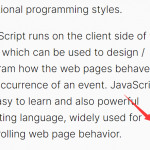| Author: | 1neye |
|---|---|
| Views Total: | 519 views |
| Official Page: | Go to website |
| Last Update: | January 17, 2023 |
| License: | MIT |
Preview:

Description:
scrollToTop.js is a tiny JavaScript library that enables a fixed button to navigate your page back to the top at a given speed.
The library provides three different button styles to match the design of your website, and the back-to-top button only appears at a specific point on the page, such as after a user scrolls a certain distance.
How to use it:
1. Load the stylesheet scrollToTop.css and JavaScript scrollToTop.js in the HTML document.
<link rel="stylesheet" href="./css/scrollToTop.css" /> <script defer src="./js/scrollToTop.js"></script>
2. Create the HTML for the back-to-top button.
<!-- Default --> <div class="stt stt__block_black"></div> <!-- Circle --> <div class="stt stt__circle__black"></div> <!-- Emoji --> <div class="stt stt__emoji"></div>
3. Override the default animation speed in the scrollToTop.js.
var speed = 5;