| Author: | frontend-joe |
|---|---|
| Views Total: | 157 views |
| Official Page: | Go to website |
| Last Update: | January 30, 2023 |
| License: | MIT |
Preview:
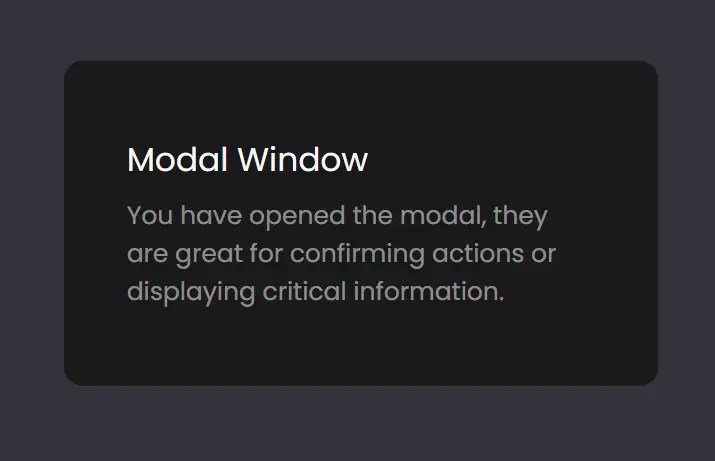
Description:
A collection of 3 modern animated modal window templates that can be used to display custom content or prompts to your users. Written in HTML, JavaScript, and CSS/CSS3.
Modal 1:
<button onclick="toggleModal()" type="button">Open Modal</button> <div class="modal-background" onclick="toggleModal()"></div> <div class="modal"> <h2>Modal Window</h2> <p>Modal Content </p> </div>
.modal-background {
position: fixed;
top: 0;
left: 0;
width: 100%;
height: 100%;
display: grid;
place-items: center;
opacity: 0;
visibility: hidden;
transform: scale(1, 1);
background: rgba(0, 0, 0, 0.5);
transition: 0.5s;
}
body.open .modal-background {
visibility: visible;
opacity: 1;
animation: background-in 1s both;
}
@keyframes modal-in {
0%,
50% {
width: 118px;
border-radius: 50%;
}
55%,
100% {
right: 50%;
}
60% {
width: 300px;
border-radius: 12px;
}
75% {
translate: 50% -50%;
}
}
.modal {
transition: 0.5s;
}
.modal {
position: fixed;
top: 50%;
right: -300px;
translate: 50% -50%;
background: #1d2025;
color: #f9f9f9;
padding: 48px 40px;
width: 300px;
height: 118px;
border-radius: 12px;
}
@keyframes modal-content-in {
0%,
75% {
opacity: 0;
}
85%,
100% {
opacity: 1;
}
}
body.open .modal-content {
animation: modal-content-in 1s both;
}
body.open > .page-content {
scale: 0.75;
}
body.open .modal {
animation: modal-in 1s both;
}const toggleModal = () => {
const bodyClassList = document.body.classList;
if (bodyClassList.contains("open")) {
bodyClassList.remove("open");
bodyClassList.add("closed");
} else {
bodyClassList.remove("closed");
bodyClassList.add("open");
}
};Modal 2:
<button onclick="toggleModal()" type="button">Open Modal</button> <div class="background" onclick="toggleModal()"></div> <div class="modal"> <h2>Modal Window</h2> <p>Modal Content </p> </div>
.background {
position: fixed;
top: 0;
left: 0;
width: 100%;
height: 100%;
display: grid;
place-items: center;
opacity: 0;
visibility: hidden;
background: rgba(0, 0, 0, 0.5);
}
body.open .background {
visibility: visible;
opacity: 1;
}
@keyframes modal-in {
0% {
translate: -50% 10%;
scale: 0.5;
}
100% {
opacity: 1;
scale: 1;
visibility: visible;
}
}
.modal,
.background {
transition: 0.5s;
}
.modal {
position: fixed;
top: 50%;
left: 50%;
background: #1a1a1a;
color: #f9f9f9;
padding: 48px 40px;
width: 300px;
border-radius: 12px;
translate: -50% -50%;
scale: 1;
opacity: 0;
visibility: hidden;
}
body.open > .page-content {
scale: 0.75;
}
body.open .modal {
opacity: 1;
visibility: visible;
animation: modal-in 0.5s;
}const toggleModal = () => document.body.classList.toggle("open");Modal 3:
<button onclick="toggleModal()" type="button">Open Modal</button> <div class="background" onclick="toggleModal()"></div> <div class="modal"> <h2>Modal Window</h2> <p>Modal Content </p> </div>
.background {
position: fixed;
top: 0;
left: 0;
width: 100%;
height: 100%;
display: grid;
place-items: center;
opacity: 0;
visibility: hidden;
background: rgba(0, 0, 0, 0.5);
}
body.open .background {
visibility: visible;
opacity: 1;
}
.background {
position: fixed;
top: 0;
left: 0;
width: 100%;
height: 100%;
display: grid;
place-items: center;
opacity: 0;
visibility: hidden;
background: rgba(0, 0, 0, 0.5);
}
body.open .background {
visibility: visible;
opacity: 1;
}
@keyframes modal-in {
0%,
50% {
width: 118px;
border-radius: 50%;
}
55%,
100% {
right: 50%;
}
60% {
width: 300px;
border-radius: 12px;
}
75% {
translate: 50% -50%;
}
}
.modal,
.background {
transition: 0.5s;
}
.modal {
position: fixed;
top: 50%;
right: -300px;
translate: 50% -50%;
background: #1d2025;
color: #f9f9f9;
padding: 48px 40px;
width: 300px;
height: 118px;
border-radius: 12px;
}
@keyframes modal-content-in {
0%,
75% {
opacity: 0;
}
85%,
100% {
opacity: 1;
}
}
body.open .modal-content {
animation: modal-content-in 1s both;
}
body.open > .page-content {
scale: 0.75;
}
body.open .modal {
animation: modal-in 1s both;
}const toggleModal = () => document.body.classList.toggle("open");










