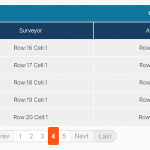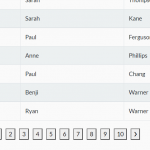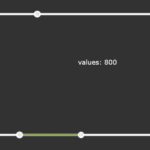| Author: | nhnent |
|---|---|
| Views Total: | 10,229 views |
| Official Page: | Go to website |
| Last Update: | June 19, 2021 |
| License: | MIT |
Preview:

Description:
tui.pagination is a small pagination UI component that dynamically renders pagination links with custom events & template support.
How to use it:
Installation.
# NPM $ npm install tui-pagination --save
Import the tui.pagination as a module.
// ES 6
import {Pagination} from 'tui-pagination';
// CommonJS:
const Pagination = require('tui-pagination');Create a container to hold the pagination links.
<div id="tui-pagination-container"> </div>
Render a default pagination inside the container.
const container = document.getElementById('tui-pagination-container');
const myPagination = new Pagination(container, {
// options here
});All default configuration options.
const myPagination = new Pagination(container, {
// Total number of items
totalItems: 10,
// Items per page
itemsPerPage: 10,
// Visible pages
visiblePages: 10,
// Current page
page: 1,
// center aligned
centerAlign: false,
// default classes
firstItemClassName: 'tui-first-child',
lastItemClassName: 'tui-last-child',
// enable usage statistics
usageStatistics: true
});API methods.
// gets the current page myPagination.getCurrentPage(); // goes to page x myPagination.movePageTo(targetPage); // resets the pagination myPagination.reset(totalItems); // sets the number of items per page myPagination.gsetItemsPerPage(itemCount); // sets the total number of items myPagination.setTotalItems(itemCount);
Event handlers available.
// after move
myPagination.on('afterMove', function(eventData) {
var currentPage = eventData.page;
console.log(currentPage);
});
// before move move
myPagination.on('beforeMove', function(eventData) {
var currentPage = eventData.page;
if (currentPage === 10) {
return false;
// return true;
}
});Changelog:
v3.4.1 (06/19/2021)
- Enhancement