| Author: | bradyhullopeter |
|---|---|
| Views Total: | 2,526 views |
| Official Page: | Go to website |
| Last Update: | November 18, 2016 |
| License: | MIT |
Preview:

Description:
An awesome animated off-canvas drawer navigation menu with a hamburger toggle icon, built using plain HTML and CSS / CSS3.
How to use it:
Create the off-canvas drawer menu as follows.
<menu>
<label for="trigger">
<input id="trigger" type="checkbox" />
<section class="drawer-list">
<ul>
<li><a href="#">Home</a></li>
<li><a href="#">Blog</a></li>
<li><a href="#">About</a></li>
<li><a href="#">Contact</a></li>
</ul>
</section>
<hamburger> <i></i>
<text>
<close>close</close>
<open>menu</open>
</text>
</hamburger>
</label>
</menu>The basic CSS styles for the off-canvas drawer menu.
menu, menu label {
position: absolute;
top: 0;
right: 0;
}
menu { margin: 0; }
menu .drawer-list {
position: fixed;
right: 0;
top: 0;
height: 100vh;
width: 100vw;
transform: translate(100vw, 0);
/* ie workaround */
-ms-transform: translatex(-100vw);
box-sizing: border-box;
pointer-events: none;
padding-top: 125px;
transition: width 475ms ease-out, transform 450ms ease, border-radius .8s .1s ease;
border-bottom-left-radius: 100vw;
background-color: #3d81c0;
background-color: rgba(13, 97, 176, 0.8);
}
menu .drawer-list ul {
height: 100%;
width: 100%;
margin: 0;
padding: 0;
overflow: auto;
overflow-x: hidden;
pointer-events: auto;
}
menu .drawer-list li {
list-style: none;
text-transform: uppercase;
pointer-events: auto;
white-space: nowrap;
box-sizing: border-box;
transform: translatex(100vw);
/* ie workaround */
-ms-transform: translatex(-100vw);
}
menu .drawer-list li:last-child { margin-bottom: 2em; }
menu .drawer-list li a {
text-decoration: none;
color: #FEFEFE;
text-align: center;
display: block;
padding: .5rem;
font-size: 1.2em;
}
menu .drawer-list li a:hover {
cursor: pointer;
background-color: #88c2f8;
background-color: rgba(17, 132, 240, 0.5);
}The checkbox & label hack for the menu toggle.
menu input[type=checkbox] { display: none; }
menu input[type=checkbox]:checked + .drawer-list {
transform: translatex(0);
border-bottom-left-radius: 0;
}
menu input[type=checkbox]:checked + .drawer-list li { transform: translatex(0); }
menu input[type=checkbox]:checked + .drawer-list li:nth-child(1) { transition: transform 0.5s 0.02s ease; }
menu input[type=checkbox]:checked + .drawer-list li:nth-child(2) { transition: transform 0.5s 0.04s ease; }
menu input[type=checkbox]:checked + .drawer-list li:nth-child(3) { transition: transform 0.5s 0.06s ease; }
menu input[type=checkbox]:checked + .drawer-list li:nth-child(4) { transition: transform 0.5s 0.08s ease; }
menu input[type=checkbox]:checked + .drawer-list li:nth-child(5) { transition: transform 0.5s 0.1s ease; }
menu input[type=checkbox]:checked + .drawer-list li:nth-child(6) { transition: transform 0.5s 0.12s ease; }
menu input[type=checkbox]:checked + .drawer-list li:nth-child(7) { transition: transform 0.5s 0.14s ease; }
menu input[type=checkbox]:checked + .drawer-list li:nth-child(8) { transition: transform 0.5s 0.16s ease; }
menu input[type=checkbox]:checked + .drawer-list li:nth-child(9) { transition: transform 0.5s 0.18s ease; }
menu input[type=checkbox]:checked + .drawer-list li:nth-child(10) { transition: transform 0.5s 0.2s ease; }
menu input[type=checkbox]:checked + .drawer-list li:nth-child(11) { transition: transform 0.5s 0.22s ease; }
menu input[type=checkbox]:checked + .drawer-list li:nth-child(12) { transition: transform 0.5s 0.24s ease; }
menu input[type=checkbox]:checked + .drawer-list li:nth-child(13) { transition: transform 0.5s 0.26s ease; }
menu input[type=checkbox]:checked + .drawer-list li:nth-child(14) { transition: transform 0.5s 0.28s ease; }
menu input[type=checkbox]:checked + .drawer-list li:nth-child(15) { transition: transform 0.5s 0.3s ease; }
menu input[type=checkbox]:checked + .drawer-list li:nth-child(16) { transition: transform 0.5s 0.32s ease; }
menu input[type=checkbox]:checked + .drawer-list li:nth-child(17) { transition: transform 0.5s 0.34s ease; }
menu input[type=checkbox]:checked + .drawer-list li:nth-child(18) { transition: transform 0.5s 0.36s ease; }
menu input[type=checkbox]:checked + .drawer-list li:nth-child(19) { transition: transform 0.5s 0.38s ease; }
menu input[type=checkbox]:checked + .drawer-list li:nth-child(20) { transition: transform 0.5s 0.4s ease; }
menu input[type=checkbox]:checked + .drawer-list li:nth-child(21) { transition: transform 0.5s 0.42s ease; }
menu input[type=checkbox]:checked + .drawer-list li:nth-child(22) { transition: transform 0.5s 0.44s ease; }
menu input[type=checkbox]:checked + .drawer-list li:nth-child(23) { transition: transform 0.5s 0.46s ease; }
menu input[type=checkbox]:checked + .drawer-list li:nth-child(24) { transition: transform 0.5s 0.48s ease; }
menu input[type=checkbox]:checked + .drawer-list li:nth-child(25) { transition: transform 0.5s 0.5s ease; }
menu input[type=checkbox]:checked + .drawer-list li:nth-child(26) { transition: transform 0.5s 0.52s ease; }
menu input[type=checkbox]:checked + .drawer-list li:nth-child(27) { transition: transform 0.5s 0.54s ease; }
menu input[type=checkbox]:checked + .drawer-list li:nth-child(28) { transition: transform 0.5s 0.56s ease; }
menu input[type=checkbox]:checked + .drawer-list li:nth-child(29) { transition: transform 0.5s 0.58s ease; }
menu input[type=checkbox]:checked + .drawer-list li:nth-child(30) { transition: transform 0.5s 0.6s ease; }
menu input[type=checkbox]:checked + .drawer-list li:nth-child(31) { transition: transform 0.5s 0.62s ease; }
menu input[type=checkbox]:checked + .drawer-list li:nth-child(32) { transition: transform 0.5s 0.64s ease; }
menu input[type=checkbox]:checked + .drawer-list li:nth-child(33) { transition: transform 0.5s 0.66s ease; }
menu input[type=checkbox]:checked + .drawer-list li:nth-child(34) { transition: transform 0.5s 0.68s ease; }
menu input[type=checkbox]:checked + .drawer-list li:nth-child(35) { transition: transform 0.5s 0.7s ease; }
menu input[type=checkbox]:checked + .drawer-list li:nth-child(36) { transition: transform 0.5s 0.72s ease; }
menu input[type=checkbox]:checked + .drawer-list li:nth-child(37) { transition: transform 0.5s 0.74s ease; }
menu input[type=checkbox]:checked + .drawer-list li:nth-child(38) { transition: transform 0.5s 0.76s ease; }
menu input[type=checkbox]:checked + .drawer-list li:nth-child(39) { transition: transform 0.5s 0.78s ease; }
menu input[type=checkbox]:checked + .drawer-list li:nth-child(40) { transition: transform 0.5s 0.8s ease; }
menu input[type=checkbox]:checked + .drawer-list li:nth-child(41) { transition: transform 0.5s 0.82s ease; }
menu input[type=checkbox]:checked + .drawer-list li:nth-child(42) { transition: transform 0.5s 0.84s ease; }
menu input[type=checkbox]:checked + .drawer-list li:nth-child(43) { transition: transform 0.5s 0.86s ease; }
menu input[type=checkbox]:checked + .drawer-list li:nth-child(44) { transition: transform 0.5s 0.88s ease; }
menu input[type=checkbox]:checked + .drawer-list li:nth-child(45) { transition: transform 0.5s 0.9s ease; }
menu input[type=checkbox]:checked + .drawer-list li:nth-child(46) { transition: transform 0.5s 0.92s ease; }
menu input[type=checkbox]:checked + .drawer-list li:nth-child(47) { transition: transform 0.5s 0.94s ease; }
menu input[type=checkbox]:checked + .drawer-list li:nth-child(48) { transition: transform 0.5s 0.96s ease; }
menu input[type=checkbox]:checked + .drawer-list li:nth-child(49) { transition: transform 0.5s 0.98s ease; }
menu input[type=checkbox]:checked + .drawer-list li:nth-child(50) { transition: transform 0.5s 1s ease; }
menu input[type=checkbox]:checked + .drawer-list li a { padding-right: 15px; }
menu input[type=checkbox]:checked ~ hamburger > i {
background-color: transparent;
transform: rotate(90deg);
}
menu input[type=checkbox]:checked ~ hamburger > i:before { transform: translate(-50%, -50%) rotate(315deg); }
menu input[type=checkbox]:checked ~ hamburger > i:after { transform: translate(-50%, -50%) rotate(-315deg); }
menu input[type=checkbox]:checked ~ hamburger close {
color: #FEFEFE;
width: 100%;
}
menu input[type=checkbox]:checked ~ hamburger open {
color: transparent;
width: 0;
}Style the hamburger toggle icon.
menu hamburger {
position: absolute;
display: block;
top: 20px;
right: 20px;
height: 50px;
width: 50px;
}
menu hamburger:hover { cursor: pointer; }
menu hamburger text close, menu hamburger text open {
text-transform: uppercase;
font-size: .8em;
align-text: center;
position: absolute;
transform: translateY(50px);
text-align: center;
overflow: hidden;
transition: width .25s .35s, color .45s .35s;
}
menu hamburger text close {
color: transparent;
right: 0;
width: 0;
}
menu hamburger text open {
color: #FEFEFE;
width: 100%;
}
menu hamburger > i {
position: absolute;
width: 100%;
height: 2px;
top: 50%;
background-color: #FEFEFE;
pointer-events: auto;
transition-duration: .35s;
transition-delay: .35s;
}
menu hamburger > i:before, menu hamburger > i:after {
position: absolute;
display: block;
width: 100%;
height: 2px;
left: 50%;
background: #FEFEFE;
content: "";
transition: transform 0.35s;
transform-origin: 50% 50%;
}
menu hamburger > i:before { transform: translate(-50%, -14px); }
menu hamburger > i:after { transform: translate(-50%, 14px); }Make the menu fully responsive to fit any screens.
@media (min-width: 768px) {
menu .drawer-list { width: 25vw; }
}
@media (min-width: 768px) {
menu .drawer-list li a {
font-size: 1rem;
text-align: right;
}
}



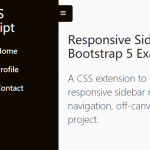




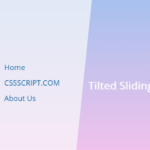

Any suggestion on how to move the icon & menu to the left?