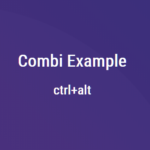| Author: | timothy0022000 |
|---|---|
| Views Total: | 5,956 views |
| Official Page: | Go to website |
| Last Update: | July 13, 2015 |
| License: | MIT |
Preview:

Description:
This is a simplest CSS solution to create custom tooltips on any DOM elements using html5 data attribute and CSS ::before & ::after selectors.
How to use it:
Add a custom tooltip to an element using data-tip attribute.
<span class="tool" data-tip="Hyper Text Makeup Language">HTML</span>
The core CSS styles for the custom tooltip.
.tool {
cursor : help;
position : relative;
}
.tool::before, .tool::after {
position : absolute;
left : 50%;
opacity : 0;
z-index: -100;
}
.tool:hover::before, .tool:focus::before, .tool:hover::after, .tool:focus::after {
opacity : 1;
z-index: 100;
}
.tool::before {
border-style : solid;
border-width : 1em .75em 0 .75em;
border-color : #3e474f transparent transparent transparent;
bottom : 100%;
margin-left : -.5em;
content : " ";
}
.tool::after {
background : #3e474f;
border-radius : .25em;
bottom : 180%;
color : white;
width : 17.5em;
padding: 1em;
margin-left : -8.75em;
content : attr(data-tip);
}