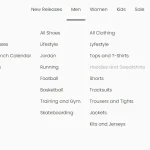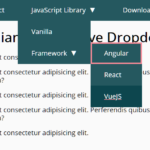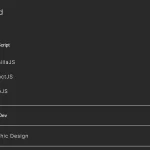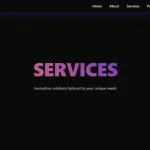| Author: | teloe |
|---|---|
| Views Total: | 1,136 views |
| Official Page: | Go to website |
| Last Update: | April 3, 2023 |
| License: | MIT |
Preview:

Description:
This is the rewritten version of the SnazzyMenu jQuery plugin, which allows you to create responsive, sticky, mobile-friendly, fully customizable mega menus without jQuery.
How to use it:
1. Download and import the snazzyMenu’s files.
<link rel="stylesheet" href="dist/css/snazzymenu.css"> <script src="app/js/snazzymenu.js"></script>
2. Create a mega menu using nested unordered lists as follows:
<div class="snazzymenu">
<ul class="menu">
<li class="menu-item-has-children">
<a href="">Menu 1</a>
<ul class="sub-menu">
<li class="menu-item-has-children">
<a href="">Column 1</a>
<ul class="sub-menu">
<li><a href="">Menu Item 1-1-1</a></li>
<li><a href="">Menu Item 1-1-2</a></li>
<li><a href="">Menu Item 1-1-3</a></li>
</ul>
</li>
<li class="menu-item-has-children">
<a href="">Column 2</a>
<ul class="sub-menu">
<li><a href="">Menu Item 1-2-1</a></li>
<li><a href="">Menu Item 1-2-2</a></li>
<li><a href="">Menu Item 1-2-3</a></li>
</ul>
</li>
<li class="menu-item-has-children">
<a href="">Column 3</a>
<ul class="sub-menu">
<li><a href="">Menu Item 1-3-1</a></li>
<li><a href="">Menu Item 1-3-2</a></li>
<li><a href="">Menu Item 1-3-3</a></li>
</ul>
</li>
</ul>
</li>
<li><a href="">Menu 2</a></li>
</ul>
</div>3. Initialize the SnazzyMenu to create a basic mega menu on your site.
snazzyMenu.init();
4. Available options to customize the mega menu.
snazzyMenu.init({
// 'light' or 'dark'
theme: 'dark',
// converts the mega menu into a dropdown menu on mobile devices
breakpoint: 1024,
// sticks the mega menu to the top of the page
sticky: true,
// style of the menu toggle button
// 'caret' or 'plus'
toggleBtn: 'caret',
// home button
homeBtn: '<svg fill="currentColor" width="24" height="24" viewBox="0 0 24 24" xmlns="http://www.w3.org/2000/svg" aria-hidden="true"><path d="M11.47 3.84a.75.75 0 011.06 0l8.69 8.69a.75.75 0 101.06-1.06l-8.689-8.69a2.25 2.25 0 00-3.182 0l-8.69 8.69a.75.75 0 001.061 1.06l8.69-8.69z"></path><path d="M12 5.432l8.159 8.159c.03.03.06.058.091.086v6.198c0 1.035-.84 1.875-1.875 1.875H15a.75.75 0 01-.75-.75v-4.5a.75.75 0 00-.75-.75h-3a.75.75 0 00-.75.75V21a.75.75 0 01-.75.75H5.625a1.875 1.875 0 01-1.875-1.875v-6.198a2.29 2.29 0 00.091-.086L12 5.43z"></path></svg>',
// phone button
phoneBtn: '',
phoneLabel: 'Call',
// location button
locationBtn: '',
locationLabel: 'Location',
// sets unique column class names to columns
setColumnClasses: false,
// appends images to menu items
setImages: [],
// removes the top .controls element and shows top-level menu items on desktop viewports only
noControls: false,
});