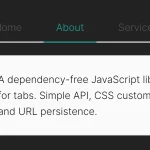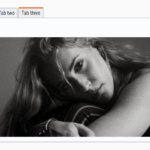| Author: | callmenick |
|---|---|
| Views Total: | 5,991 views |
| Official Page: | Go to website |
| Last Update: | November 18, 2019 |
| License: | MIT |
Preview:

Description:
A responsive, minimal, clean tabs component that falls back to a linear content display when JavaScript is disabled.
How to use it:
1. Build the HTML for the tabs component.
<div id="tabs" class="c-tabs no-js">
<div class="c-tabs-nav">
<a href="#" class="c-tabs-nav__link is-active"></a>
<a href="#" class="c-tabs-nav__link"></a>
...
</div>
<div class="c-tab is-active">
<div class="c-tab__content"></div>
</div>
<div class="c-tab">
<div class="c-tab__content"></div>
</div>
...
</div>2. Insert the JavaScript file tabs.js into the html document.
<script src="js/src/tabs.js"></script>
3. Create a new tabs instance.
var myTabs = tabs({
el: '#tabs',
tabNavigationLinks: '.c-tabs-nav__link',
tabContentContainers: '.c-tab'
});4. Initialize the tabs component.
myTabs.init();
5. The example CSS styles for the tabs component.
/**
* Tabs navigation
*/
.c-tabs-nav {
display: -webkit-box;
display: -webkit-flex;
display: -ms-flexbox;
display: flex;
list-style: none;
margin: 0;
padding: 0;
}
.c-tabs-nav__link {
-webkit-box-flex: 1;
-webkit-flex: 1;
-ms-flex: 1;
flex: 1;
margin-right: 4px;
padding: 12px;
color: #fff;
background-color: #b3b3b3;
text-align: center;
-webkit-transition: color 0.3s;
transition: color 0.3s;
}
.c-tabs-nav__link:last-child {
margin-right: 0;
}
.c-tabs-nav__link:hover {
color: #6d6d6d;
}
.c-tabs-nav__link.is-active {
color: #dc446e;
background-color: #e7e7e7;
}
.c-tabs-nav__link i,
.c-tabs-nav__link span {
margin: 0;
padding: 0;
line-height: 1;
}
.c-tabs-nav__link i {
font-size: 18px;
}
.c-tabs-nav__link span {
display: none;
font-size: 18px;
}
@media all and (min-width: 720px) {
.c-tabs-nav__link i {
margin-bottom: 12px;
font-size: 22px;
}
.c-tabs-nav__link span {
display: block;
}
}
/**
* Tab
*/
.c-tab {
display: none;
background-color: #e7e7e7;
}
.c-tab.is-active {
display: block;
}
.c-tab__content {
padding: 1.5rem;
}
/**
* Tabs no-js fallback
*/
.c-tabs.no-js .c-tabs-nav {
display: none;
}
.c-tabs.no-js .c-tab {
display: block;
margin-bottom: 1.5rem;
}
.c-tabs.no-js .c-tab:last-child {
margin-bottom: 0;
}