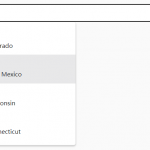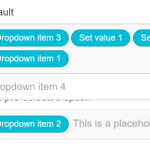| Author: | avcs06 |
|---|---|
| Views Total: | 1,128 views |
| Official Page: | Go to website |
| Last Update: | November 18, 2019 |
| License: | MIT |
Preview:

Description:
The AutoSuggest.js JavaScript library to display an autocomplete list when you tying trigger characters in an input field, textarea element or contenteditable container.
A typical use of the library is to mimic the @metion functionality as you see on Github & Facebook.
How to use it:
Install & import the package.
# NPM $ npm install @avcs/autosuggest --save
import AutoSuggest from '@avcs/autosuggest';
Or directly link to the AutoSuggest.js plugin.
<script src="/path/to/AutoSuggest.js"></script>
Define your own suggestions as follows:
let options = {
caseSensitive: false,
suggestions: [
{
trigger: '<',
values: [
{
value: 'script',
use: '<script type="text/javascript" src="path/to/jsfile"><\/script>',
focus: [-25, -11]
},
{
value: 'link',
use: '<link href="path/to/cssfile" rel="stylesheet" \/>',
focus: [-36, -21]
}
]
}, {
trigger: '@',
values: [
{
on: ['avcs', 'cham', 'chandu'],
show: 'Chandrasekhar Ambula V',
use: '@AmbulaV'
},
{
on: ['pj'],
show: 'Peter John',
use: '@John'
}
]
}, {
trigger: '//',
caseSensitive: true,
values: ['hello', 'world', 'idiot', 'peter', 'pro', 'avcs']
}, function (keyword, callback) {
keyword = keyword.toLowerCase();
var results = [];
var dataset = $('#input').val() + $('#textarea').val();
dataset = dataset.toLowerCase().split(/\s+/);
dataset.forEach(function(word) {
if (
word.length >= 4 &&
!word.indexOf(keyword) &&
word !== keyword &&
results.indexOf(word) === -1
) {
results.push(word);
}
});
callback(results);
}
]
}Initialize the library and attach the autocomplete to a text field.
var instance = new AutoSuggest(options, field);
Attach the autocomplete to a new text field.
instance.addInputs(newField);
Remove the autocomplete from a text field.
instance.removeInputs(Field);
Destroy the autocomplete library.
instance.destroy();
Changelog:
v1.7.4 (11/18/2020)
- Automatic dropup support + scoped styles
v1.7.3 (07/13/2019)
- Minor bugfixes and improvements
v1.7.2 (07/13/2019)
- Bugfix: Javascript error when showing suggestions without trigger
v1.7.1 (07/01/2019)
- Updated validations and fixed the case where some validations are failing in some cases
v1.7.0 (06/27/2019)
- First release that’s tested across all Major browsers including IE11 and EDGE.
v1.6.3 (06/10/2019)
- Bugfix
v1.6.2 (04/19/2019)
- Events will receive the current input being manipulated as the context (this)
v1.6.1 (04/19/2019)
- Bugfix
v1.5.2 (03/23/2019)
- Bugfix: line-height calculation for input is going wrong with pre
v1.5.0 (02/14/2019)
- Support for multiple character selection
v1.4.0 (02/10/2019)
- Async bugfixes + async loader UI
v1.3.0 (02/09/2019)
- Selection related bugfixes + better dropdown positioning
v1.1.1 (01/21/2019)
- css file for dropdown styles