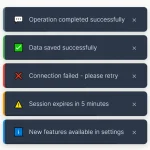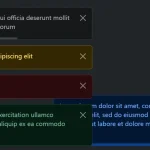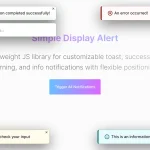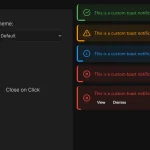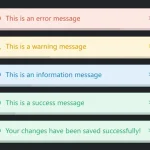| Author: | konrad-g |
|---|---|
| Views Total: | 790 views |
| Official Page: | Go to website |
| Last Update: | October 25, 2017 |
| License: | MIT |
Preview:

Description:
Vanilla Toast is a small yet customizable toast notification library in pure vanilla JavaScript.
Features:
- Auto closes after a certain timeout.
- 6 notification types: info, success, warning, error, plain, and custom.
- 4 positions: Bottom Left, Bottom Right, Top Left, Top Right.
- Can be placed in any containers.
Installation:
# NPM $ npm install vanilla-toast --save # Bower $ bower install vanilla-toast
How to use it:
Include the minified version of the Vanilla Toast on the web page.
<script src="vanilla-toast.min.js"></script> <link href="vanilla-toast.min.css" rel="stylesheet">
The JavaScript to show toast messages on the page.
- position: the position of the toast messages. ‘bottom-left’, ‘bottom-right’, ‘top-left’, and ‘top-right’.
- timeOut: auto closes the toast message after x milliseconds.
toast.showInfo("This is info. It is really long and it doesn't really fit into this small toast", "This is info message", position, timeOut);
toast.showSuccess("Success", "You made it. Congratulations!", position, timeOut);
toast.showWarning("This is warning", "This is warning message. It is really long and it doesn't really fit into this small toast", position, timeOut);
toast.showError("This is error", "This is error message. It is really long and it doesn't really fit into this small toast", position, timeOut);
toast.showPlain("This is simple message", "This is error message. It is really long and it doesn't really fit into this small toast", position, timeOut);
toast.showCustom("Cookie!", "Man, I love cookies!", "icCookie.svg", position, timeOut);Sometimes you might need to display the toast messages in a specific container.
var toastParent = document.querySelector(".custom-container");
new VanillaToast(toastParent);