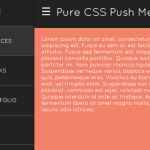| Author: | ChrisCavs |
|---|---|
| Views Total: | 138 views |
| Official Page: | Go to website |
| Last Update: | October 6, 2018 |
| License: | MIT |
Preview:

Description:
The Heads-Up library helps you create a smart sticky navigation that hides on scroll down and reappears on scroll up.
How to use it:
Install the Heads-Up via NPM.
$ npm install headsup.js --save
Import the Heads-Up.
import headsUp from 'headsup.js'
Create a header navigation on the webpage.
<header> Your Navigation Here </header>
Initialize the Heads-Up on the header navigation. Done.
headsUp({
selector: 'header'
})Customize the behavior of the sticky navigation.
headsUp({
selector: 'header',
duration: 0.3, // in seconds
easing: 'ease',
delay: 0,
debounce: false // in ms
})